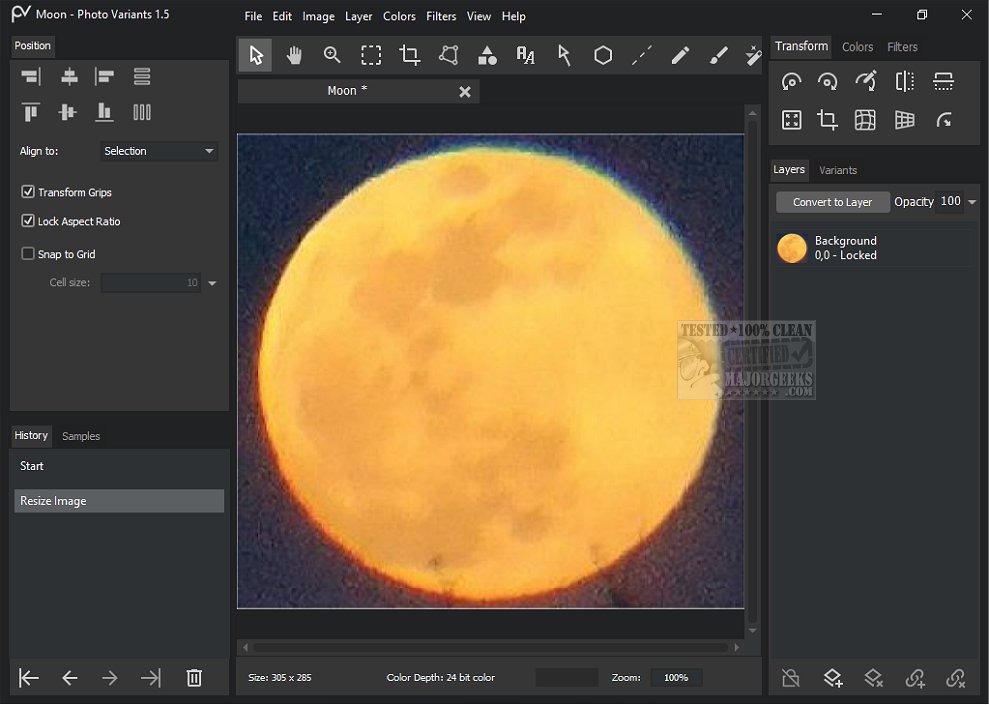Photo Variants is an intuitive image processing tool launched in version 2.4, designed to help users adjust, edit, and retouch their photographs. This updated software offers a comprehensive suite of features aimed at enhancing various aspects of photo editing, ensuring users can easily achieve their desired outcomes.
Streamlined Functional Simplicity
The design of Photo Variants emphasizes a perfect balance between functionality and simplicity. The user-friendly interface features a well-organized layout that allows quick access to a plethora of image-processing tools without overwhelming users. Key components include a comprehensive toolbar, dedicated panels for layer management, and an editing history, along with specialized tools for image geometry transformation, color adjustments, and filter applications.
Rich Editing Tools and Features
Photo Variants stands out with its array of editing tools and functionalities tailored for efficient image processing. It serves as a simplified and accessible alternative to more complex graphics software, making it particularly suitable for users who may not need the extensive features offered by larger programs.
- Color Adjustment: Users can manipulate brightness, hue, saturation, contrast, levels, and white balance, or even replace colors.
- Retouching: The software includes professional retouching tools such as healing, cloning, smudging, blurring, and colorization, enabling the correction of minor photo imperfections.
- Drawing Tools: Brushes, pencils, and filling tools allow for the creation of raster graphics or modifications to existing photos, with blending effects available.
- Transformation Capabilities: Users can crop, flip, resize, warp, and rotate images, applying these changes to single layers, multiple layers, or the entire image.
- Filters and Graphic Design: The app supports layer functionalities to create texts, shapes, polygons, and masks, and combines images with effects, utilizing a collection of fonts and vector graphics.
The diverse functionalities of Photo Variants cater to a wide range of image-processing needs, making it suitable for both casual users making quick edits and experienced users looking for specific editing capabilities. Its intuitive interface and tailored options position Photo Variants as an accessible yet powerful tool for all image-editing requirements.
Geek Verdict
Overall, Photo Variants is an outstanding image editing tool characterized by its compact and minimalist design, which surprisingly accommodates a wealth of functionalities. Despite its straightforward appearance, it excels in performing both basic and advanced image processing tasks. The software's efficiency is enhanced by its user-friendly interface and rich feature set, effectively balancing minimalism with practical tools. Photo Variants is ideal for a myriad of imaging needs, from simple edits to more intricate adjustments. Its accessibility and adaptability solidify its reputation as an excellent choice for anyone looking to enhance their photo editing experience.
Future Considerations
Looking ahead, further updates to Photo Variants could include enhanced AI-driven features for automatic adjustments, integration with social media platforms for easy sharing, and additional collaborative tools for teams to work on projects seamlessly. As user demands evolve, incorporating these advancements will ensure Photo Variants remains a competitive player in the image editing market
Streamlined Functional Simplicity
The design of Photo Variants emphasizes a perfect balance between functionality and simplicity. The user-friendly interface features a well-organized layout that allows quick access to a plethora of image-processing tools without overwhelming users. Key components include a comprehensive toolbar, dedicated panels for layer management, and an editing history, along with specialized tools for image geometry transformation, color adjustments, and filter applications.
Rich Editing Tools and Features
Photo Variants stands out with its array of editing tools and functionalities tailored for efficient image processing. It serves as a simplified and accessible alternative to more complex graphics software, making it particularly suitable for users who may not need the extensive features offered by larger programs.
- Color Adjustment: Users can manipulate brightness, hue, saturation, contrast, levels, and white balance, or even replace colors.
- Retouching: The software includes professional retouching tools such as healing, cloning, smudging, blurring, and colorization, enabling the correction of minor photo imperfections.
- Drawing Tools: Brushes, pencils, and filling tools allow for the creation of raster graphics or modifications to existing photos, with blending effects available.
- Transformation Capabilities: Users can crop, flip, resize, warp, and rotate images, applying these changes to single layers, multiple layers, or the entire image.
- Filters and Graphic Design: The app supports layer functionalities to create texts, shapes, polygons, and masks, and combines images with effects, utilizing a collection of fonts and vector graphics.
The diverse functionalities of Photo Variants cater to a wide range of image-processing needs, making it suitable for both casual users making quick edits and experienced users looking for specific editing capabilities. Its intuitive interface and tailored options position Photo Variants as an accessible yet powerful tool for all image-editing requirements.
Geek Verdict
Overall, Photo Variants is an outstanding image editing tool characterized by its compact and minimalist design, which surprisingly accommodates a wealth of functionalities. Despite its straightforward appearance, it excels in performing both basic and advanced image processing tasks. The software's efficiency is enhanced by its user-friendly interface and rich feature set, effectively balancing minimalism with practical tools. Photo Variants is ideal for a myriad of imaging needs, from simple edits to more intricate adjustments. Its accessibility and adaptability solidify its reputation as an excellent choice for anyone looking to enhance their photo editing experience.
Future Considerations
Looking ahead, further updates to Photo Variants could include enhanced AI-driven features for automatic adjustments, integration with social media platforms for easy sharing, and additional collaborative tools for teams to work on projects seamlessly. As user demands evolve, incorporating these advancements will ensure Photo Variants remains a competitive player in the image editing market
Photo Variants 2.4 released
Photo Variants offers an intuitive image processing tool designed to help you adjust, edit, and retouch your photos.