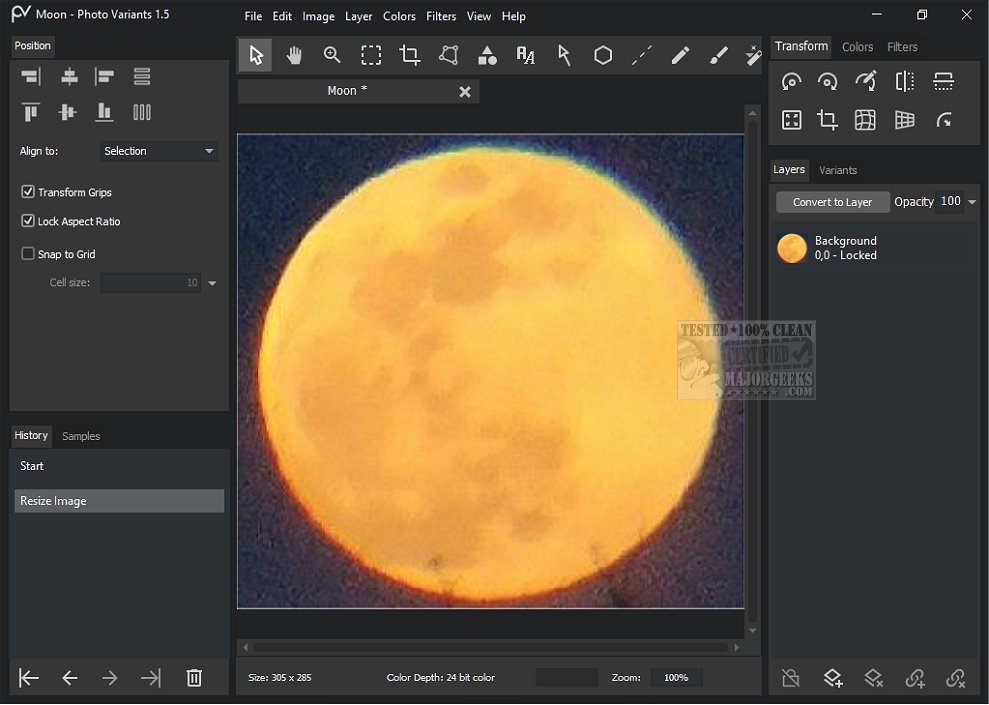Photo Variants is an innovative image processing software designed to streamline the photo editing experience. The recently released version 2.3 offers an intuitive platform for users to adjust, edit, and retouch their images with ease.
Key Features and Functionalities
Photo Variants boasts a comprehensive suite of tools that cater to various aspects of photo enhancement. Its well-organized interface balances functionality with simplicity, allowing users to navigate through a wide range of features without feeling overwhelmed. The software includes:
- Color Adjustment Tools: Users can precisely control brightness, hue, saturation, contrast, and more, enabling detailed color correction and enhancement.
- Professional Retouching Options: With tools for healing, cloning, smudging, and blurring, users can easily correct minor imperfections and improve overall image quality.
- Creative Drawing Tools: The drawing features, including brushes and pencils, allow for the creation of raster graphics or the correction of existing photos, facilitating artistic expression alongside editing.
- Transformation Capabilities: Users can crop, flip, resize, warp, and rotate images with ease, whether applying adjustments to individual layers or entire compositions.
- Filters and Effects: Photo Variants supports layer functionality, enabling the combination of images with diverse effects, including text and shape creation.
- Graphic Design Features: The software allows users to create complex graphics with support for layers, text, shapes, and polygons, making it suitable for both editing and graphic design tasks.
User-Friendly Experience
Designed for both amateur and experienced users, Photo Variants prioritizes a user-friendly interface that promotes efficient photo enhancement. Its compact and minimalist design does not compromise the extensive functionalities available, making it an ideal alternative to more complex graphics software.
Conclusion
In summary, Photo Variants 2.3 stands out as a powerful yet accessible tool for image editing. With its rich set of features and intuitive design, it effectively caters to a wide range of photo processing needs, from simple adjustments to more intricate edits. The software's adaptability makes it suitable for casual users and professionals alike, ensuring that everyone can achieve high-quality results in their image editing endeavors.
Future Prospects
As the software continues to evolve, future updates may include even more advanced features, improved performance, and enhanced user support to further solidify Photo Variants' position in the competitive image editing market. Users can look forward to ongoing enhancements that will keep this tool at the forefront of photo processing technology
Key Features and Functionalities
Photo Variants boasts a comprehensive suite of tools that cater to various aspects of photo enhancement. Its well-organized interface balances functionality with simplicity, allowing users to navigate through a wide range of features without feeling overwhelmed. The software includes:
- Color Adjustment Tools: Users can precisely control brightness, hue, saturation, contrast, and more, enabling detailed color correction and enhancement.
- Professional Retouching Options: With tools for healing, cloning, smudging, and blurring, users can easily correct minor imperfections and improve overall image quality.
- Creative Drawing Tools: The drawing features, including brushes and pencils, allow for the creation of raster graphics or the correction of existing photos, facilitating artistic expression alongside editing.
- Transformation Capabilities: Users can crop, flip, resize, warp, and rotate images with ease, whether applying adjustments to individual layers or entire compositions.
- Filters and Effects: Photo Variants supports layer functionality, enabling the combination of images with diverse effects, including text and shape creation.
- Graphic Design Features: The software allows users to create complex graphics with support for layers, text, shapes, and polygons, making it suitable for both editing and graphic design tasks.
User-Friendly Experience
Designed for both amateur and experienced users, Photo Variants prioritizes a user-friendly interface that promotes efficient photo enhancement. Its compact and minimalist design does not compromise the extensive functionalities available, making it an ideal alternative to more complex graphics software.
Conclusion
In summary, Photo Variants 2.3 stands out as a powerful yet accessible tool for image editing. With its rich set of features and intuitive design, it effectively caters to a wide range of photo processing needs, from simple adjustments to more intricate edits. The software's adaptability makes it suitable for casual users and professionals alike, ensuring that everyone can achieve high-quality results in their image editing endeavors.
Future Prospects
As the software continues to evolve, future updates may include even more advanced features, improved performance, and enhanced user support to further solidify Photo Variants' position in the competitive image editing market. Users can look forward to ongoing enhancements that will keep this tool at the forefront of photo processing technology
Photo Variants 2.3 released
Photo Variants offers an intuitive image processing tool designed to help you adjust, edit, and retouch your photos.