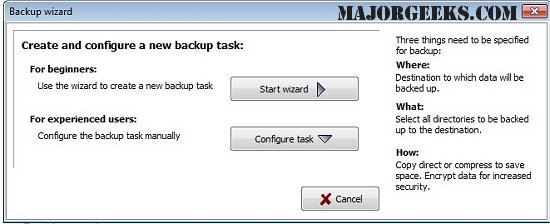Personal Backup version 6.3.31.0 has been released, offering users a reliable solution for safeguarding their personal data. This software allows data to be stored in various locations, including local fixed or removable drives, Windows network servers, and FTP servers. Users can configure an unlimited number of backup tasks with ease, selecting files for backup on a folder-by-folder basis while automatically including all subfolders. There are flexible options for managing subdirectories, allowing users to include or exclude specific folders based on filters.
Furthermore, the software offers additional selection criteria, such as file type, age, and name filters. The original drives are displayed as subdirectories (e.g., LwC, LwD), maintaining the original directory structure underneath these folders. Users can choose to compress files using gzip, either collectively or by separate subfolders as zip files, and can also opt for AES encryption for enhanced security.
Key features of Personal Backup include:
- A user-friendly wizard for creating new backup tasks
- Unlimited customizable backup tasks
- Capability to back up entire directory structures
- Options to start backups on demand or run them automatically
- FTP backup capabilities, with support for proxy and FTPS (FTP over SSL)
- Various backup options for file compression and organization, including:
- Copying files with or without gzip compression while preserving directory structure
- Creating zip files with different configurations, such as one zip file for each subdirectory or one large file supporting files over 4GB
In addition to these features, users seeking to manage their Windows system can find related guides on how to reset or reinstall Windows 10 using cloud options, manage system restore points, and change system protection storage sizes in Windows 10 and 11. This comprehensive approach ensures that users not only back up their data effectively but also maintain their system's integrity.
Overall, Personal Backup 6.3.31.0 is a versatile and powerful tool for ensuring personal data safety, making it a valuable asset for users across various environments
Furthermore, the software offers additional selection criteria, such as file type, age, and name filters. The original drives are displayed as subdirectories (e.g., LwC, LwD), maintaining the original directory structure underneath these folders. Users can choose to compress files using gzip, either collectively or by separate subfolders as zip files, and can also opt for AES encryption for enhanced security.
Key features of Personal Backup include:
- A user-friendly wizard for creating new backup tasks
- Unlimited customizable backup tasks
- Capability to back up entire directory structures
- Options to start backups on demand or run them automatically
- FTP backup capabilities, with support for proxy and FTPS (FTP over SSL)
- Various backup options for file compression and organization, including:
- Copying files with or without gzip compression while preserving directory structure
- Creating zip files with different configurations, such as one zip file for each subdirectory or one large file supporting files over 4GB
In addition to these features, users seeking to manage their Windows system can find related guides on how to reset or reinstall Windows 10 using cloud options, manage system restore points, and change system protection storage sizes in Windows 10 and 11. This comprehensive approach ensures that users not only back up their data effectively but also maintain their system's integrity.
Overall, Personal Backup 6.3.31.0 is a versatile and powerful tool for ensuring personal data safety, making it a valuable asset for users across various environments
Personal Backup 6.3.31.0 released
Personal Backup saves personal data to any destination folder located on a local fixed or removable drive, Windows network server, or an FTP server.