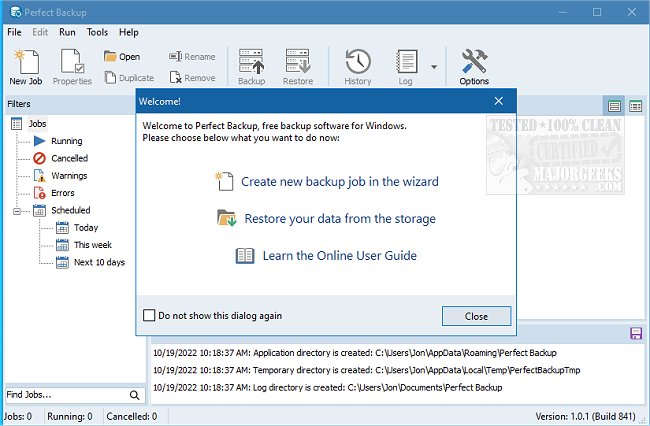Perfect Backup provides you with the all features necessary to perform solid backups through a wizard-like process.
Easily back up your data to a local hard drive, network folders, USB drives, FTP servers, external hard drives, CD, DVD, Blu-Ray, Google Drive Cloud, Microsoft OneDrive Cloud, Dropbox Cloud Storage, and box.com Cloud Storage.
Perfect Backup is a powerful but user-friendly option to keep your personal and work data safe. With Perfect Backup, you can efficiently restore your files anytime, whether due to data loss, your HDD is damaged, or you need to roll back to a specific point in time.
Perfect Backup allows you to import the backup file directly from the storage if the Perfect Backup configuration is lost due to a system crash. Perfect Backup is easy-to-use allowing any user type to protect their data without overly complicating the process.
It supports all backup types:
Incremental; Creates a folder containing all new and modified files since the last backup
Differential; Creates a folder containing all new and changed files since the last full backup
Full; Creates a folder with all source files and folders
Synchronization; Retains an exact copy of the source files
Perfect Backup Features:
Friendly interface. Easy wizards help you to create a backup job and to restore your data if needed
ZIP compression. The program compresses your data during backup. It saves storage space, and therefore, it saves your money
Data encryption and protection. Keep your data secure with the help of an efficient encryption engine
All backup types: incremental, differential, full, and even synchronization
Source filters. Save only the files you need
Task scheduler. Your data is stored automatically on specified days and according to a timetable
Powerful reporting system. Find out in the log about all file operations, but without redundant information
Notifications by email. Find out about the result of the backup immediately after it is completed
Easy restore. Select a restore point, and the program automatically performs all data restore operations
It is a powerful solution for people who understand the importance and value of their personal and work data
Similar:
How to Back Up Google Drive
How to Reset or Reinstall Windows 10 & 11 Using the Cloud
How to Reinstall Windows 10 & 11 Without Losing Your Files
How to Delete Some or All System Restore Points on Windows 10 & 11
Enable, Disable, Manage, Delete or Create a System Restore Point
Download