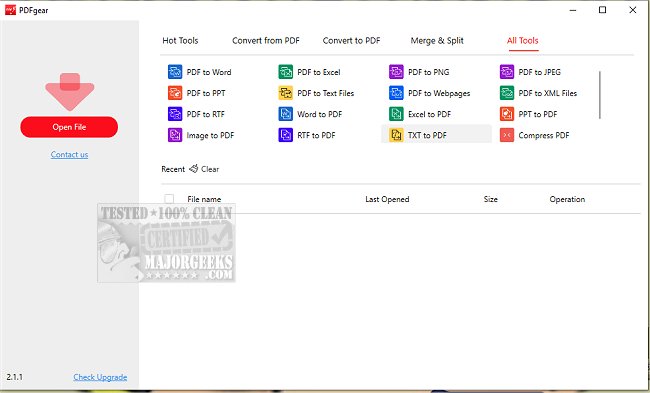PDFgear has recently released version 2.1.13, enhancing its capabilities as a versatile desktop PDF editor. This tool offers a wide range of features, including the ability to convert, edit, merge, split, organize, sign, and annotate PDF files—all at no cost and without requiring user registration.
One of the standout features of PDFgear is its user-friendly text editing functionality, which allows users to modify PDF text in a manner akin to editing in Microsoft Word. This includes changing text, replacing images, and removing paragraphs without encountering formatting issues. Additionally, PDFgear supports conversion among over 60 different document and image formats, facilitating quick and accurate transformations of Word, Excel, PowerPoint files, images, e-books, and more. Its batch conversion capability is particularly beneficial for enhancing productivity.
The introduction of PDFgear Copilot further simplifies user interaction with the software by enabling natural language queries, allowing users to streamline their PDF-related tasks efficiently. Powered by AI technology, including integration with GPT-3.5, PDFgear stands out as one of the most popular PDF editing solutions in the market. This intelligent feature allows users to summarize lengthy research files, extract critical information, proofread content, and even engage in conversational interactions with their PDF documents.
Moreover, PDFgear includes a robust Optical Character Recognition (OCR) converter, which allows users to edit scanned PDFs, convert them into editable Microsoft Word files, and extract data from scanned documents. This feature significantly enhances the tool's versatility, making it suitable for a wide range of professional and personal applications.
In conclusion, PDFgear 2.1.13 solidifies its position as a comprehensive and powerful PDF management tool, offering a plethora of features that cater to the needs of users looking for an efficient, cost-free PDF editing solution. With its continuous improvements and AI integration, PDFgear is poised to remain a valuable resource for anyone handling PDF files
One of the standout features of PDFgear is its user-friendly text editing functionality, which allows users to modify PDF text in a manner akin to editing in Microsoft Word. This includes changing text, replacing images, and removing paragraphs without encountering formatting issues. Additionally, PDFgear supports conversion among over 60 different document and image formats, facilitating quick and accurate transformations of Word, Excel, PowerPoint files, images, e-books, and more. Its batch conversion capability is particularly beneficial for enhancing productivity.
The introduction of PDFgear Copilot further simplifies user interaction with the software by enabling natural language queries, allowing users to streamline their PDF-related tasks efficiently. Powered by AI technology, including integration with GPT-3.5, PDFgear stands out as one of the most popular PDF editing solutions in the market. This intelligent feature allows users to summarize lengthy research files, extract critical information, proofread content, and even engage in conversational interactions with their PDF documents.
Moreover, PDFgear includes a robust Optical Character Recognition (OCR) converter, which allows users to edit scanned PDFs, convert them into editable Microsoft Word files, and extract data from scanned documents. This feature significantly enhances the tool's versatility, making it suitable for a wide range of professional and personal applications.
In conclusion, PDFgear 2.1.13 solidifies its position as a comprehensive and powerful PDF management tool, offering a plethora of features that cater to the needs of users looking for an efficient, cost-free PDF editing solution. With its continuous improvements and AI integration, PDFgear is poised to remain a valuable resource for anyone handling PDF files
PDFgear 2.1.13 released
PDFgear provides a comprehensive desktop PDF editor that allows you to convert, edit, merge, split, organize, sign, annotate, and more.