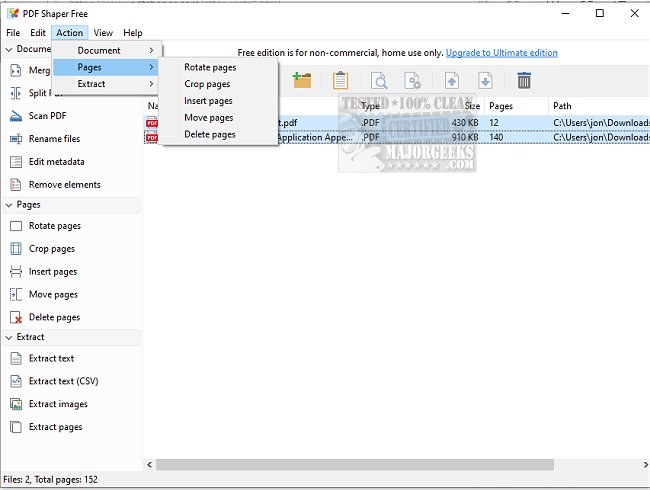PDF Shaper 15.1 has been released, enhancing its reputation as a user-friendly PDF converter and extractor. This latest version continues to offer an intuitive interface with customizable themes, combined with one of the fastest and most stable PDF processing algorithms available. Users can efficiently manage multiple files simultaneously, making PDF Shaper a powerful tool for handling various PDF tasks.
Among its many features, PDF Shaper allows users to split large PDF files into smaller segments, merge several documents into a single file, and apply watermarks to safeguard intellectual property. The program also supports electronic signatures, which is particularly beneficial for legal documentation. Additional capabilities include optimizing PDFs for quicker loading, converting files to various formats (like Word, Excel, and HTML), and ensuring document security through encryption and password protection.
Designed to be resource-efficient, PDF Shaper operates smoothly on low CPU usage, allowing for quick processing without compromising system performance. Its batch mode functionality further enhances usability by enabling users to process numerous files at once, streamlining workflows.
Key features of PDF Shaper include:
- Splitting and merging PDF documents and pages
- Extracting text, graphics, and pages from PDFs
- Converting images to PDFs and vice versa
- Rotating, cropping, or deleting pages
- Encrypting, decrypting, and signing PDF files
- Setting user permissions
- Converting PDFs to RTF and TXT formats
Overall, PDF Shaper 15.1 is a comprehensive and reliable tool for efficiently managing PDF documents, suitable for both personal and professional use. The application continues to evolve, offering users an even broader range of functionalities to meet their PDF management needs.
In the future, users can anticipate ongoing updates that may include enhanced cloud integration features, improved collaboration tools, or advanced AI-driven functionalities for better document processing and management
Among its many features, PDF Shaper allows users to split large PDF files into smaller segments, merge several documents into a single file, and apply watermarks to safeguard intellectual property. The program also supports electronic signatures, which is particularly beneficial for legal documentation. Additional capabilities include optimizing PDFs for quicker loading, converting files to various formats (like Word, Excel, and HTML), and ensuring document security through encryption and password protection.
Designed to be resource-efficient, PDF Shaper operates smoothly on low CPU usage, allowing for quick processing without compromising system performance. Its batch mode functionality further enhances usability by enabling users to process numerous files at once, streamlining workflows.
Key features of PDF Shaper include:
- Splitting and merging PDF documents and pages
- Extracting text, graphics, and pages from PDFs
- Converting images to PDFs and vice versa
- Rotating, cropping, or deleting pages
- Encrypting, decrypting, and signing PDF files
- Setting user permissions
- Converting PDFs to RTF and TXT formats
Overall, PDF Shaper 15.1 is a comprehensive and reliable tool for efficiently managing PDF documents, suitable for both personal and professional use. The application continues to evolve, offering users an even broader range of functionalities to meet their PDF management needs.
In the future, users can anticipate ongoing updates that may include enhanced cloud integration features, improved collaboration tools, or advanced AI-driven functionalities for better document processing and management
PDF Shaper 15.1 released
PDF Shaper is an easy-to-use PDF converter and extractor with a user-friendly interface and many useful features.