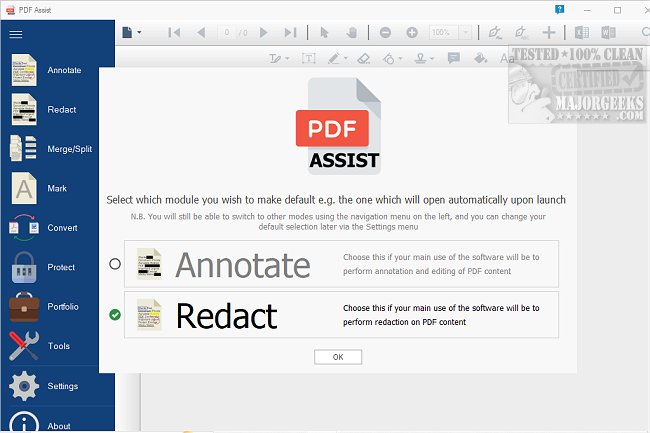PDF Assist 2.5 has been released as a powerful all-in-one tool for managing PDF files. This software offers a range of functionalities that simplify various tasks associated with PDFs. One of its standout features is secure redaction, which allows users to automatically identify and remove sensitive information, such as National Insurance numbers, tax references, phone numbers, and dates, without leaving any visible traces, unlike other products that merely mask the information.
The user interface is designed for efficiency, with a work-driven layout that displays all features clearly in a left-side menu. During testing, the software performed smoothly and swiftly, enhancing the user experience.
PDF Assist includes robust annotation tools that enable users to highlight, underline, strikethrough, and add various forms of markup, including freehand drawings and shapes such as lines, circles, and arrows. Users can also add text callouts, stamps, sticky notes, and signatures, making it easier to collaborate and provide feedback on documents.
In terms of document management, the software excels at merging and splitting PDF files. It offers a straightforward process for users to separate pages from large documents or combine multiple PDFs into one, ensuring organized and easily accessible files.
For security, PDF Assist allows users to encrypt and password-protect their documents, providing control over who can access, print, modify, or extract content. Additionally, the software permits users to remove existing protections from secured PDFs for greater accessibility.
To enhance the professionalism of documents, users can also add personalized or pre-existing watermarks, serving as a visual identifier and providing an extra layer of security.
Overall, PDF Assist 2.5 is a comprehensive solution for anyone who frequently handles PDF documents. While it is not free, the perpetual license is considered a worthwhile investment for those managing numerous PDFs.
In addition to these features, users may also find it beneficial to explore related topics such as how to stop Microsoft Edge from opening PDF files, how to create PDFs in Windows, and how to enable two-page view for PDF documents in Google Chrome. These resources can further enhance the user's familiarity and efficiency with PDF management
The user interface is designed for efficiency, with a work-driven layout that displays all features clearly in a left-side menu. During testing, the software performed smoothly and swiftly, enhancing the user experience.
PDF Assist includes robust annotation tools that enable users to highlight, underline, strikethrough, and add various forms of markup, including freehand drawings and shapes such as lines, circles, and arrows. Users can also add text callouts, stamps, sticky notes, and signatures, making it easier to collaborate and provide feedback on documents.
In terms of document management, the software excels at merging and splitting PDF files. It offers a straightforward process for users to separate pages from large documents or combine multiple PDFs into one, ensuring organized and easily accessible files.
For security, PDF Assist allows users to encrypt and password-protect their documents, providing control over who can access, print, modify, or extract content. Additionally, the software permits users to remove existing protections from secured PDFs for greater accessibility.
To enhance the professionalism of documents, users can also add personalized or pre-existing watermarks, serving as a visual identifier and providing an extra layer of security.
Overall, PDF Assist 2.5 is a comprehensive solution for anyone who frequently handles PDF documents. While it is not free, the perpetual license is considered a worthwhile investment for those managing numerous PDFs.
In addition to these features, users may also find it beneficial to explore related topics such as how to stop Microsoft Edge from opening PDF files, how to create PDFs in Windows, and how to enable two-page view for PDF documents in Google Chrome. These resources can further enhance the user's familiarity and efficiency with PDF management
PDF Assist 2.5 released
PDF Assist is a comprehensive PDF tool that enables you to perform various tasks on your PDF files.