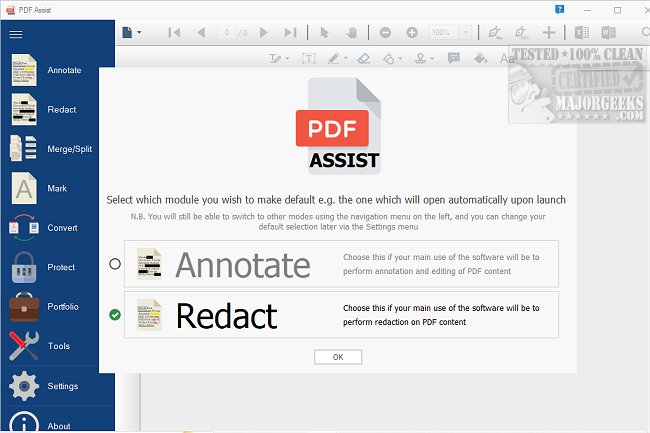PDF Assist is a comprehensive PDF tool that enables you to perform various tasks on your PDF files.
PDF Assist makes it simple to ensure that content is securely redacted from PDF files. This includes automatically marking common areas such as NI Numbers, UTR tax references, phone numbers, and dates. The content you select is entirely removed instead of being masked or hidden with a black rectangle like similar products.
PDF Assist is run through a work-driven interface with all available features neatly displayed from the left-side menu. The Operation was smooth and fast for the given options and worked well during testing.
Annotation
You can highlight, underline, strikethrough, and add squiggly text markup. You can also draw freehand and add shapes like lines, rectangles, circles, arrows, polygons, clouds, text callouts, stamps, sticky notes, and text and ink signatures.
Merge/Split
PDF Assist is a practical tool that simplifies splitting and merging PDF files. This program provides a user-friendly interface that makes it easy to manage your PDFs in a few simple steps. Whether you need to separate pages from a lengthy document or combine multiple files into one cohesive PDF, PDF Assist has got you covered. This efficient software is designed to save you time and effort while ensuring that your files are organized and easily accessible. With PDF Assist, you can efficiently split and merge PDFs without hassle.
Form filling
One of the available options is to automatically install updates without requiring administrative privileges. Another option is to disable the installation of updates on a per-machine basis. Both options can be configured to provide a more streamlined and efficient update process. It's important to note that these options should only be used in accordance with company policy and best practices for managing system updates.
PDF Protect
It is possible to ensure the security of your PDF files by encrypting and password-protecting them. This will allow you to control who can access, print, modify, or extract text from your files. Moreover, if you already have protected PDF files, you can remove the protection to make them more accessible.
Mark
To elevate the level of professionalism in a PDF document, one can incorporate personalized or pre-existing watermarks onto every page. This will serve as a visual identification marker and add an extra layer of security to the document.
Above are just a sampling of the features available with PDF Assist, making it an excellent choice for PDF management; even if it isn't freeware, the perpetual license will be worth it for those who manage numerous incoming and outgoing PDF documents.
Similar:
How to Stop Microsoft Edge From Opening PDF Files
How to Create a PDF in Windows
How to Enable Two-Page View for PDF Documents in Google Chrome
Download