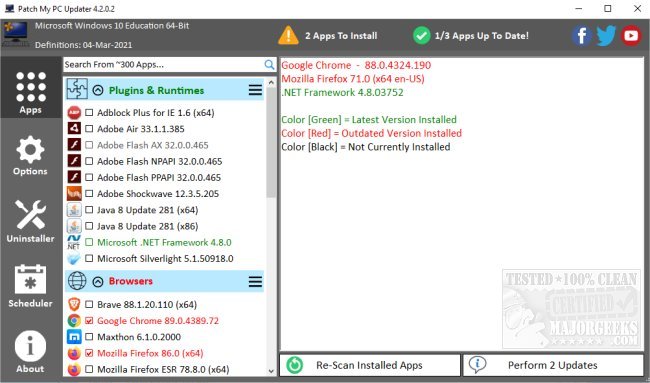Patch My PC has recently launched version 5.3.2.0, enhancing its functionality as a portable application that assists users in managing software updates for over 300 applications. The app is designed to streamline the updating process by checking the current versions of installed software against the latest releases. Users can easily identify the status of their applications through a color-coded system: green indicates that the latest version is installed, red signifies that an update is needed, and black shows that the application is not currently installed.
The interface of Patch My PC is user-friendly, organizing applications into 17 categories on the left side, while providing an update summary and options on the right. Users can also access features like a startup manager, an uninstaller, and a scheduler. Importantly, the installation process for outdated software is designed to be seamless, bypassing the need for traditional installation wizards. The app is capable of automatically installing 64-bit applications on 64-bit systems, with an option to install 32-bit applications if desired. Additionally, it can terminate processes before updates and efficiently uninstall multiple programs at once.
A notable feature of Patch My PC is its ability to create a baseline of applications, which is particularly beneficial for system administrators when setting up new PCs. This function saves time during deployment and ensures that all essential software is installed. Patch My PC is continually evolving, with new features and improvements to enhance the user experience in keeping their systems updated and functioning smoothly.
For those interested in learning how to utilize the application effectively, a video tutorial is available, and additional FAQs can be found on the official website. Patch My PC serves as an essential tool for users of all skill levels, aiming to keep their PCs current without unnecessary hassle.
In summary, Patch My PC 5.3.2.0 is a comprehensive solution for software management, demonstrating significant utility for both casual users and IT professionals. As the software landscape continues to evolve, Patch My PC remains adaptable, ensuring that users can maintain optimal performance and security through regular updates
The interface of Patch My PC is user-friendly, organizing applications into 17 categories on the left side, while providing an update summary and options on the right. Users can also access features like a startup manager, an uninstaller, and a scheduler. Importantly, the installation process for outdated software is designed to be seamless, bypassing the need for traditional installation wizards. The app is capable of automatically installing 64-bit applications on 64-bit systems, with an option to install 32-bit applications if desired. Additionally, it can terminate processes before updates and efficiently uninstall multiple programs at once.
A notable feature of Patch My PC is its ability to create a baseline of applications, which is particularly beneficial for system administrators when setting up new PCs. This function saves time during deployment and ensures that all essential software is installed. Patch My PC is continually evolving, with new features and improvements to enhance the user experience in keeping their systems updated and functioning smoothly.
For those interested in learning how to utilize the application effectively, a video tutorial is available, and additional FAQs can be found on the official website. Patch My PC serves as an essential tool for users of all skill levels, aiming to keep their PCs current without unnecessary hassle.
In summary, Patch My PC 5.3.2.0 is a comprehensive solution for software management, demonstrating significant utility for both casual users and IT professionals. As the software landscape continues to evolve, Patch My PC remains adaptable, ensuring that users can maintain optimal performance and security through regular updates
Patch My PC 5.3.2.0 released
Patch My PC is a portable app designed to check your system against the current version of over 300 apps and allow for streamlined updating. Video tutorial available.