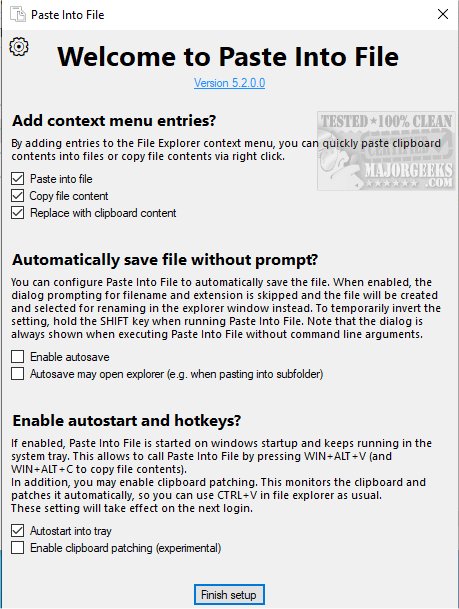The latest version of PasteIntoFile, 5.4.4, enhances the functionality of this versatile clipboard management tool. It enables users to seamlessly copy and paste clipboard contents—whether text or images—into files without the need to open those files manually. This streamlines the process of transferring information across different applications, making it particularly beneficial for users who frequently handle text and images.
Key features of PasteIntoFile include:
1. Explorer Context Menu Integration: Users can easily access options to paste into a file, replace content with clipboard data, or copy file contents directly from the context menu.
2. Customizable Filenames: The application allows users to customize filenames and choose from various date and time formats, providing flexibility in organizing saved files.
3. Batch Mode for Clipboard Monitoring: This feature tracks clipboard changes, automatically saving new content (text or images) into designated files, ensuring that users don’t lose any important information.
4. Clipboard Patching: Users can paste items using traditional methods (e.g., CTRL+V or right-clicking) for a familiar experience.
5. Wide Format Support: PasteIntoFile accommodates a variety of file formats, including but not limited to Markdown, HTML, Java, JSON, CSS, PHP, and Python, as well as image formats like PNG, JPG, GIF, and more.
6. Autosave Mode: Users can rename files directly within file explorer without the need for a confirmation dialog, enhancing workflow efficiency.
In summary, PasteIntoFile 5.4.4 is a powerful tool designed to improve productivity by simplifying the clipboard management process. With its user-friendly interface and robust set of features, it caters to the needs of professionals and casual users alike who rely on efficient information transfer between applications. Whether you're a developer, writer, or designer, PasteIntoFile can significantly enhance your workflow.
Future Enhancements: Looking ahead, developers could consider implementing a more modern interface to attract a broader user base and enhancing the batch mode to support more complex file management tasks. Additionally, integrating cloud storage options could provide users with the ability to access their clipboard history across multiple devices
Key features of PasteIntoFile include:
1. Explorer Context Menu Integration: Users can easily access options to paste into a file, replace content with clipboard data, or copy file contents directly from the context menu.
2. Customizable Filenames: The application allows users to customize filenames and choose from various date and time formats, providing flexibility in organizing saved files.
3. Batch Mode for Clipboard Monitoring: This feature tracks clipboard changes, automatically saving new content (text or images) into designated files, ensuring that users don’t lose any important information.
4. Clipboard Patching: Users can paste items using traditional methods (e.g., CTRL+V or right-clicking) for a familiar experience.
5. Wide Format Support: PasteIntoFile accommodates a variety of file formats, including but not limited to Markdown, HTML, Java, JSON, CSS, PHP, and Python, as well as image formats like PNG, JPG, GIF, and more.
6. Autosave Mode: Users can rename files directly within file explorer without the need for a confirmation dialog, enhancing workflow efficiency.
In summary, PasteIntoFile 5.4.4 is a powerful tool designed to improve productivity by simplifying the clipboard management process. With its user-friendly interface and robust set of features, it caters to the needs of professionals and casual users alike who rely on efficient information transfer between applications. Whether you're a developer, writer, or designer, PasteIntoFile can significantly enhance your workflow.
Future Enhancements: Looking ahead, developers could consider implementing a more modern interface to attract a broader user base and enhancing the batch mode to support more complex file management tasks. Additionally, integrating cloud storage options could provide users with the ability to access their clipboard history across multiple devices
PasteIntoFile 5.4.4 released
PasteIntoFile is a useful tool that provides you with the ability to copy and paste clipboard contents into files.