PassProtect for Chrome helps to bolster your password security by letting you know if your selected password is strong or if it shows up in any documented breaches.
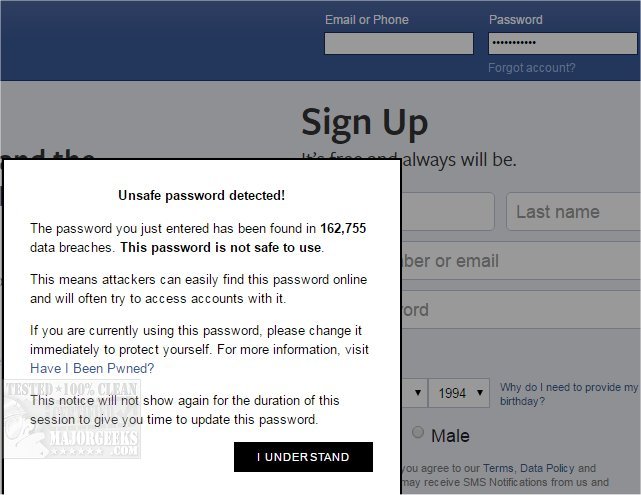
Download
PassProtect for Chrome helps to bolster your password security by letting you know if your selected password is strong or if it shows up in any documented breaches.
This extension is powered by the popular Have I been Pwned site. It is intended to improve personal security while you are browsing the web. The aim here is to mitigate the resuing of passwords that have been included in one of the numerous breaches that have taken place. Cybercriminals can use these compromised passwords in an attempt to illegally access your account. The best defense is to use a truly unique password that has not been already jeopardized in a breach.
PassProtect for Chrome operates by checking your selected password against the massive databases compiled on Have I Been Pwned. By performing this check against those records is a simple way to verify whether the password you have chosen is included in any breach. PassProtect for Chrome utilizes 'k-anonymity,' which ensures that your passwords are never seen, stored, or sent over the network during this checking process. The whole process is meant to allow individual users to play a more active role in online account protection.
This extension was easy enough to use that even the less skilled user will have the ability to create unique passwords after being warned of that particular password's vulnerability. The screenshot below shows the extension in use, the password entered was 12345678910 and was found in 162,755 breaches (a terrible password regardless).
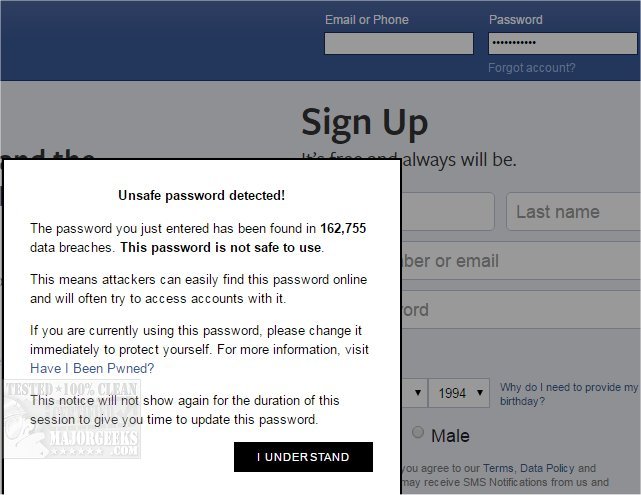
Download

