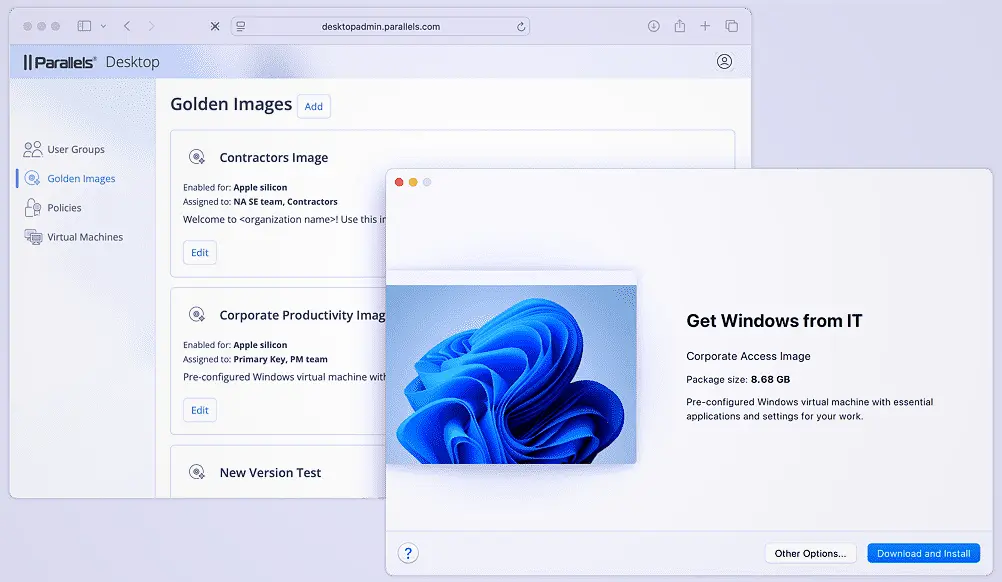Parallels has launched Parallels Desktop 26, the latest version of its renowned software that allows users to run Windows on Mac systems. This release is fully optimized for macOS Tahoe 26 and Windows 11 25H2, featuring visual updates that complement the new macOS aesthetic. Key enhancements include support for background processes, improved disk space visibility for Windows virtual machines (VMs), and upcoming granular policy controls for secure VMs.
Visual and Functional Upgrades
Parallels Desktop 26 showcases a modern design that aligns with macOS Tahoe's aesthetics, incorporating a redesigned Dock and icons for a more sophisticated look. The software is engineered to provide a seamless user experience across both operating systems and will continue to receive updates as new versions of macOS and Windows are released.
Enhanced Features for Windows VMs
Significant improvements have been made for Windows VMs, such as:
- Disk Space Visibility: Users can now view available disk space on their Mac directly from Windows VMs, enabling better storage management and preventing performance issues.
- Single-App Deployment Guide: A new guide aids IT administrators in deploying single applications efficiently within Windows environments.
Enterprise-Grade Security and Management Features
Parallels Desktop 26 is equipped with enterprise-focused features:
- SOC 2 Type II Compliance: Ensures robust security and privacy controls for IT departments.
- Jamf Functionality: This feature allows IT teams to monitor and manage Windows OS updates in VMs through Jamf Pro and other mobile device management systems.
- Granular Policy Controls: Soon to be implemented, these controls will enable IT teams to manage VM security settings via the Parallels Desktop Enterprise Management Portal.
Future Developments and Additional Enhancements
The software is expected to see the introduction of more features, such as:
- Enterprise Management Portal: A centralized platform for controlling shared folders, USB access, and network settings.
- VM Configuration Management: Tools for defining and managing VM settings centrally, enhancing control for IT administrators.
The 2025 updates have already brought several enhancements, including:
- Custom VM Deployments: Support for multiple golden images for tailored deployments.
- USB Passthrough Support: Enabled for macOS VMs on Apple silicon devices.
- SSO Activation Enforcement: Improved security through mobile device management.
- Integration with Google Workspace and JumpCloud: Enhanced identity provider support for enterprise environments.
Compatibility and Integration Features
Parallels Desktop 26 introduces compatibility with various applications, including:
- Windows Apps and Apple Writing Tools: Users can take advantage of features like Rewrite and Summarize within Windows VMs.
- Dragon Medical One Macros: Support for voice commands and macros directly into Mac applications.
- OBS Virtual Camera Support: Stream from the Mac's OBS software to Windows applications for video conferencing.
Virtual Machine Improvements
For macOS VMs, enhancements include better network handling, optimized clipboard sharing, drag-and-drop functionality, and snapshot switching capabilities. A new emulation preview feature allows users to run Intel-based Windows or Linux VMs on Apple silicon Macs, enhancing flexibility for users and IT teams.
Pricing and Availability
Parallels Desktop 26 is available for an annual subscription of $99.99 for standard users, $119.99 for Pro users, and $149.99 for businesses. A 14-day trial version can also be downloaded from the Parallels website, allowing potential users to explore its capabilities before committing to a subscription
Parallels Desktop 26 with macOS Tahoe 26 and Windows 11 25H2 support released
Parallels has announced the availability of Parallels Desktop 26, the latest version of the popular "run Windows on Mac" software, fully optimized for macOS Tahoe 26 and Windows 11 25H2, with visual updates that match the new aesthetic of macOS. The software includes several key enhancements, such as support for background processes like setup routines and Coherence mode, improved disk space visibility for Windows VMs, and granular policy controls for secure VMs coming soon. Parallels Desktop 26 also boasts enterprise-grade security and privacy controls, with features like SOC 2 Type II compliance, Jamf functionality for monitoring Windows OS updates, and a new guide for single-app deployment in Windows.
Parallels Desktop 26 with macOS Tahoe 26 and Windows 11 25H2 support released @ Mac OS Compatible