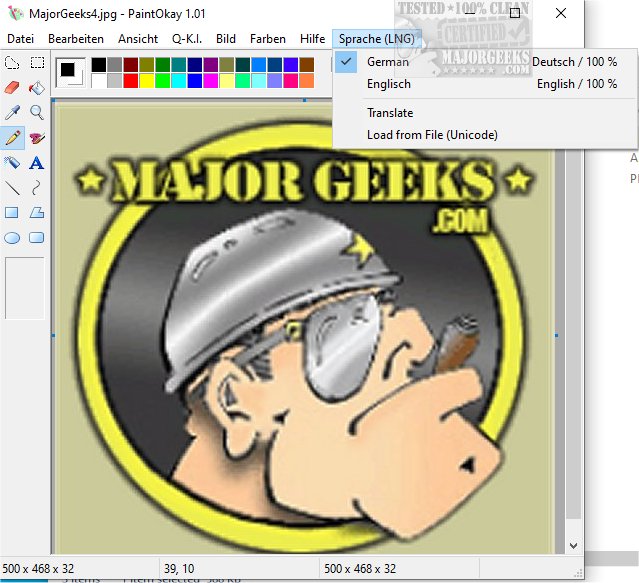PaintOkay is a newly launched version 1.03 of a pixel-editing software designed as a streamlined and efficient alternative to the traditional MS Paint XP. The application emphasizes pixel-editing functionality, enabling users to engage in precise image manipulation without the distractions of unnecessary features.
Understanding PaintOkay
As an alternative to the evolving MS Paint, which has seen substantial changes with Windows 11, PaintOkay remains committed to preserving the original purpose of MS Paint as a straightforward pixel-editing tool. The latest iterations of MS Paint reflect a significant redesign that introduces a modern interface with rounded corners, a vibrant color palette, and an updated toolbar. These changes, while visually appealing, have also shifted the application’s focus toward broader graphic design functionalities such as improved selection tools and advanced shape manipulation, potentially alienating users seeking a simpler, more direct drawing experience.
The Core Features of PaintOkay
PaintOkay is crafted to cater to users who prefer the traditional pixel-editing style. Its features include:
- Edit Palette: Custom colors with options for modern and classic palettes.
- Filters & Effects: Including monochrome, grayscale, sepia, inverted colors, brightness and contrast adjustments, and advanced effects like Gaussian Blur, Emboss, and Sharpen.
- Support for various color depths: Ranging from 16 to 32 BPP.
- Classic MS Paint experience: Retaining the simplicity and efficiency of the original application.
- AI-Powered Image Generation: Featuring mini-images in the style of renowned artists like Picasso and Gogh.
- Low Resource Consumption: Ensuring the application runs smoothly on various devices.
A Continued Legacy
As Microsoft shifts focus and begins phasing out support for Windows 10, PaintOkay presents itself as a worthy alternative, dedicated to offering a simple, efficient, and powerful tool for precision pixel editing. By stripping away unnecessary features, PaintOkay aims to enhance user experience and maintain accessibility for those who value a straightforward painting application.
Conclusion
In a landscape where traditional pixel-editing tools are evolving into complex graphic design software, PaintOkay stands firm in its mission to provide an intuitive and efficient editing experience. Its dedication to maintaining the essence of MS Paint while incorporating modern features ensures that users can enjoy both nostalgia and functionality in their pixel-editing endeavors. As digital art continues to evolve, PaintOkay is poised to be a reliable choice for artists and hobbyists alike
Understanding PaintOkay
As an alternative to the evolving MS Paint, which has seen substantial changes with Windows 11, PaintOkay remains committed to preserving the original purpose of MS Paint as a straightforward pixel-editing tool. The latest iterations of MS Paint reflect a significant redesign that introduces a modern interface with rounded corners, a vibrant color palette, and an updated toolbar. These changes, while visually appealing, have also shifted the application’s focus toward broader graphic design functionalities such as improved selection tools and advanced shape manipulation, potentially alienating users seeking a simpler, more direct drawing experience.
The Core Features of PaintOkay
PaintOkay is crafted to cater to users who prefer the traditional pixel-editing style. Its features include:
- Edit Palette: Custom colors with options for modern and classic palettes.
- Filters & Effects: Including monochrome, grayscale, sepia, inverted colors, brightness and contrast adjustments, and advanced effects like Gaussian Blur, Emboss, and Sharpen.
- Support for various color depths: Ranging from 16 to 32 BPP.
- Classic MS Paint experience: Retaining the simplicity and efficiency of the original application.
- AI-Powered Image Generation: Featuring mini-images in the style of renowned artists like Picasso and Gogh.
- Low Resource Consumption: Ensuring the application runs smoothly on various devices.
A Continued Legacy
As Microsoft shifts focus and begins phasing out support for Windows 10, PaintOkay presents itself as a worthy alternative, dedicated to offering a simple, efficient, and powerful tool for precision pixel editing. By stripping away unnecessary features, PaintOkay aims to enhance user experience and maintain accessibility for those who value a straightforward painting application.
Conclusion
In a landscape where traditional pixel-editing tools are evolving into complex graphic design software, PaintOkay stands firm in its mission to provide an intuitive and efficient editing experience. Its dedication to maintaining the essence of MS Paint while incorporating modern features ensures that users can enjoy both nostalgia and functionality in their pixel-editing endeavors. As digital art continues to evolve, PaintOkay is poised to be a reliable choice for artists and hobbyists alike
PaintOkay 1.03 released
PaintOkay is a streamlined and efficient alternative to the traditional MS Paint XP. It prioritizes pixel-editing functionality, allowing you to focus on precise image manipulation without the distraction of nonessential features.