OSL2000 Boot Manager is designed to allow you to run up to one hundred separate operating systems on your machine.
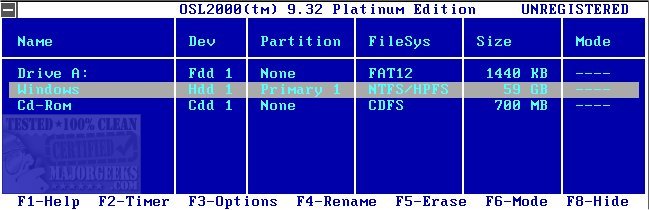
Download
OSL2000 Boot Manager is designed to allow you to run up to one hundred separate operating systems on your machine.
With a boot manager program, you can have multiple operating systems on your system. OSL2000 boot manager is not only a regular boot manager but also has advanced features enabling the seamless installation, booting, and management of hundreds of independent operating systems including Windows (all versions), Linux, DOS, etc.
OSL2000 Boot Manager allows you to have independent copies of Windows including multiple copies of the same Windows. You will be able to boot Windows (all versions) from logical partitions, second hard disk, etc. There are numerous advanced features included, and it does not require any manual configuration. It is so easy to utilize that there is not even a configuration screen included.
In conclusion, OSL2000 Boot Manager is a powerful and feature-rich tool for efficiently managing multiple operating systems that still retains enough ease-of-use to even be comfortable in the hands of less-experienced users.
Basic Features
-Can boot up to 100 operating systems
-One click install. 100% automatic. No configuration required
-Lets you have completely independent copies of Windows (all versions)
-Lets you have even multiple copies of the same Windows (all versions)
-Can directly boot Windows (all versions) from logical partitions
-Can directly boot Windows (all versions) from the second hard disk
-Supports command-line mode, scripting, batch files, desktop shortcuts, etc.
-Supports Windows (all versions), DOS, Linux, Solaris, BSD, BeOS & most others
-Supports booting from hard disks, floppies, CD-ROMs & others
-Can directly boot other hard disk MBRs
-Does not require a FAT or NTFS partition to install
-Sports an elegant, customizable yet powerful interface
-Uses the state-of-the-art and intelligent UltraIO® boot engine to operate
Advanced Features
-Has Stealth mode to boot different OSs without using the boot menu automatically
-Has AutoBoot to automatically boot different OSs from the current OS itself
-Has AutoSense to automatically boot different OSs from different hard disks
-Has AutoScan to automatically configure the boot menu during startup
-Has SafeBoot for rock-solid stability and integrity
-Has AutoHide that lets you have completely independent copies of Windows
-Has MenuLock with a password to safeguard your menu settings from modifications
-Has Self-Timer with adjustable delay (0 to 99 secs).
-Lets you assign unique boot modes for most operating systems
-Lets you boot CD-ROMs using a unique compatibility boot mode
-Lets you assign names to partitions
-Lets you set a default boot partition with variable delay
-Optionally blocks non-bootable entries from being displayed
-Lets you customize the menu entries
-Has built-in quick reference help
Safety Features
-All the critical modules are encrypted, and CRC protected for your safety
-The UltraIO® boot engine has safety built into its design
-During installation, only the boot code in the MBR is modified. The partition table and the partition entries are never touched
-The bootloader is corruption resistant. Even if the integrity of the bootloader gets disturbed, your system will still boot like normal
-The built-in uninstaller gives you a clean rollback if required
Installer Features
-One click install. 100% automatic
-Boot manager can be installed in a few seconds
-Does not require a FAT or NTFS or a separate partition
-Can be installed from Windows (all versions) and DOS
-Creates a complete uninstall disk
-Supports command-line options, batch files, and most script-based tasks
-Supports multiple disks I/O modes
-Very safe. Never modifies partition values
-Uninstaller gives you a perfect rollback
-Can be uninstalled even without the uninstall disk
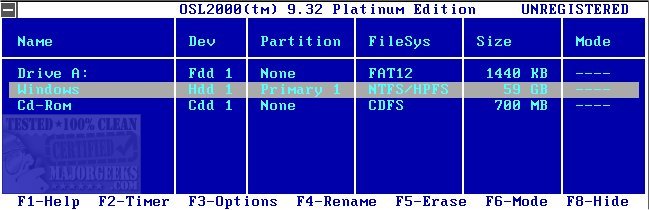
Download

