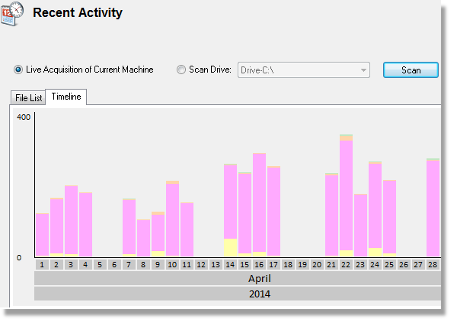OSForensics allows you to identify suspicious files and activity with hash matching, drive signature comparisons, e-mails, memory, and binary data.
OSForensics allows you to identify suspicious files and activity with hash matching, drive signature comparisons, e-mails, memory, and binary data.
It lets you extract forensic evidence from computers quickly with advanced file searching and indexing and enables this data to be managed effectively.
Find files faster, search by filename, size and time
Search within file contents using the Zoom search engine
Search through email archives from Outlook, ThunderBird, Mozilla and more
Recover and search deleted files
Uncover recent activity of website visits, downloads, and logins
Collect detailed system information
Password recovery from web browsers, decryption of office documents
Discover and reveal hidden areas on your hard disk
Browse Volume Shadow copies to see past versions of files
Similar:
How to Disable Windows 10 Activity History Permanently
How to Disable Advertising ID for Relevant Ads in Windows 10
How to Disable 'Get Even More Out of Windows'
How to Delete Your YouTube Watch and Search History
How to Disable the Windows 10 Task Scheduler Privacy and Automatic Maintenance Related Tasks
How to Enable the Windows Defender Sandbox in Windows 10
How to Set Your Default Location in Windows 10
How to Fix Greyed out Location Services in Windows 10
Download