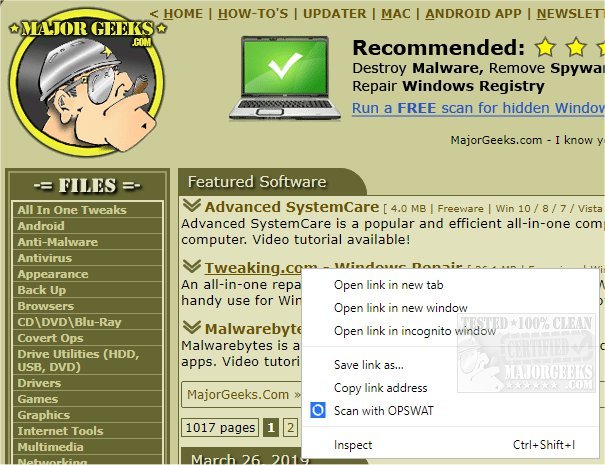OPSWAT has released version 4.5.0 of its File Security for Chrome, a tool that enhances user security by providing advanced malware scanning directly within the Chrome browser. This software enables users to scan all downloads using more than 30 anti-malware engines coupled with cutting-edge vulnerability scanning technology. The tool utilizes MetaDefender Cloud to thoroughly examine files before they are downloaded, ensuring that potential threats are detected and mitigated.
Key features of OPSWAT File Security for Chrome include a comprehensive file hash database, rapid multi-scanning capabilities, patented vulnerability assessments, and efficient data sanitization through Content Disarm and Reconstruction (CDR). Additionally, the tool keeps a log of scanned downloads for user reference, enhancing transparency and security.
In conjunction with this release, users may also find it beneficial to explore related topics such as how to effectively use the Google Chrome Malware Scanner and Cleanup Tool, disable the Chrome Software Reporter Tool, and utilize various Google Chrome flags to optimize their browsing experience. Furthermore, guidance on resetting or repairing Chrome, Firefox, or Edge can assist users in maintaining a smooth, secure browsing environment.
As cyber threats continue to evolve, tools like OPSWAT File Security are essential for safeguarding personal information and enhancing overall online safety. Users are encouraged to regularly update their security measures and stay informed about the latest advancements in browser security technology
Key features of OPSWAT File Security for Chrome include a comprehensive file hash database, rapid multi-scanning capabilities, patented vulnerability assessments, and efficient data sanitization through Content Disarm and Reconstruction (CDR). Additionally, the tool keeps a log of scanned downloads for user reference, enhancing transparency and security.
In conjunction with this release, users may also find it beneficial to explore related topics such as how to effectively use the Google Chrome Malware Scanner and Cleanup Tool, disable the Chrome Software Reporter Tool, and utilize various Google Chrome flags to optimize their browsing experience. Furthermore, guidance on resetting or repairing Chrome, Firefox, or Edge can assist users in maintaining a smooth, secure browsing environment.
As cyber threats continue to evolve, tools like OPSWAT File Security are essential for safeguarding personal information and enhancing overall online safety. Users are encouraged to regularly update their security measures and stay informed about the latest advancements in browser security technology
OPSWAT File Security for Chrome 4.5.0 released
OPSWAT File Security for Chrome provides advanced in-browser malware scanning for your downloads.