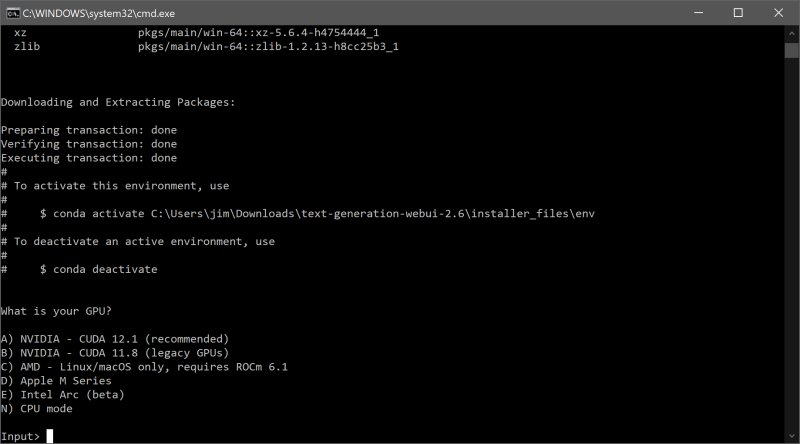The Oobabooga Text Generation Web UI has just released version 3.17, providing users with a customizable and locally hosted interface for interacting with large language models (LLMs). This tool is designed for anyone who wants to run a ChatGPT-style setup without the concern of cloud data privacy. Built on the Gradio framework, it allows for an easy-to-use web interface where users can control prompts, select models, and generate text without relying on cloud services.
Oobabooga offers a flexible environment ideal for developers, researchers, and hobbyists who aim to experiment with LLMs locally. It supports various backends, including Hugging Face Transformers, llama.cpp, ExLlamaV2, and NVIDIA’s TensorRT-LLM, all operable via Docker. Users can fine-tune models using LoRA, switch chat modes, and access OpenAI-compatible APIs, providing a comprehensive platform for various applications such as testing AI models, building chatbots, and exploring natural language generation.
Key features include:
- Local execution of LLMs without internet or OpenAI API dependencies
- The ability to swap between models seamlessly
- Support for fine-tuning and loading multiple extensions for enhanced functionality
- Options to save chat histories and adjust advanced generation settings to suit specific needs
To install Oobabooga, users need to download the zip file, unzip it, and run the appropriate startup script for their operating system. A brief tutorial is provided for downloading and integrating AI models from sources like Hugging Face, ensuring a straightforward setup process.
Pros of Oobabooga include its local and private AI environment, versatile backend support, and ease of model swapping, making it a valuable tool for testing and development. However, potential downsides are the resource-heavy nature of certain models, a learning curve for initial setup, and the need for additional installations for some extensions.
In conclusion, Oobabooga Text Generation Web UI is a powerful and versatile tool for anyone interested in AI and LLMs, allowing users to run models locally without compromising on privacy or control. Its ease of use, coupled with extensive customization options, makes it a must-have for AI enthusiasts and professionals alike. If you possess the necessary computing resources, it’s highly recommended to explore this innovative platform
Oobabooga offers a flexible environment ideal for developers, researchers, and hobbyists who aim to experiment with LLMs locally. It supports various backends, including Hugging Face Transformers, llama.cpp, ExLlamaV2, and NVIDIA’s TensorRT-LLM, all operable via Docker. Users can fine-tune models using LoRA, switch chat modes, and access OpenAI-compatible APIs, providing a comprehensive platform for various applications such as testing AI models, building chatbots, and exploring natural language generation.
Key features include:
- Local execution of LLMs without internet or OpenAI API dependencies
- The ability to swap between models seamlessly
- Support for fine-tuning and loading multiple extensions for enhanced functionality
- Options to save chat histories and adjust advanced generation settings to suit specific needs
To install Oobabooga, users need to download the zip file, unzip it, and run the appropriate startup script for their operating system. A brief tutorial is provided for downloading and integrating AI models from sources like Hugging Face, ensuring a straightforward setup process.
Pros of Oobabooga include its local and private AI environment, versatile backend support, and ease of model swapping, making it a valuable tool for testing and development. However, potential downsides are the resource-heavy nature of certain models, a learning curve for initial setup, and the need for additional installations for some extensions.
In conclusion, Oobabooga Text Generation Web UI is a powerful and versatile tool for anyone interested in AI and LLMs, allowing users to run models locally without compromising on privacy or control. Its ease of use, coupled with extensive customization options, makes it a must-have for AI enthusiasts and professionals alike. If you possess the necessary computing resources, it’s highly recommended to explore this innovative platform
Oobabooga Text Generation Web UI 3.17 released
Oobabooga Text Generation Web UI is a locally hosted, customizable interface designed for working with large language models (LLMs).