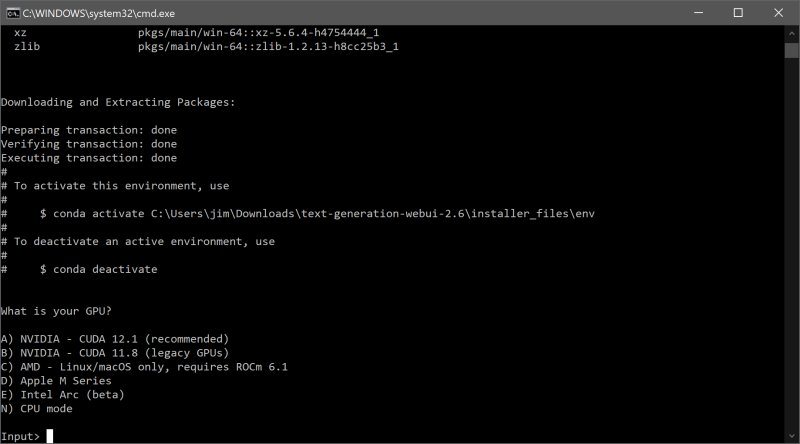The Oobabooga Text Generation Web UI, version 3.14, has been released as a locally hosted and customizable interface for working with large language models (LLMs). This platform serves as a personal AI playground, allowing users to run their own ChatGPT-style setups without the need to send data to the cloud. Built using Gradio, a Python library for creating web-based user interfaces, it provides an intuitive environment for chat and text generation while ensuring users maintain full control over prompts, model selection, and outputs.
The Oobabooga interface supports various backends, including Hugging Face Transformers, llama.cpp, ExLlamaV2, and NVIDIA’s TensorRT-LLM via Docker. Users can load models, fine-tune them with LoRA, switch between chat modes, and access OpenAI-compatible APIs—all within a single platform. Additional built-in extensions enhance functionality, offering features like multimodal support and streaming capabilities, all while operating in a user-friendly browser environment.
Key features of the Oobabooga Text Generation Web UI include:
- Local execution of LLMs without internet access
- Seamless model swapping without restarts
- Fine-tuning capabilities with LoRA
- Compatibility with OpenAI APIs
- Extension support for added features
- Chat history management and advanced generation settings
Installation and setup require basic familiarity with Python, but the process is relatively straightforward. Users need to ensure sufficient disk space and follow the outlined steps to download and install the software. Once set up, models can be easily integrated into the platform, either by manual download from sources like Hugging Face or using a built-in script.
Pros of the Oobabooga Text Generation Web UI include its complete local and private operation, support for multiple backends, and ease of model swapping—all of which make it ideal for developers, researchers, and enthusiasts interested in testing AI models. However, users should be aware of the potential resource demands of certain models and the learning curve associated with the initial setup.
In conclusion, the Oobabooga Text Generation Web UI is a powerful tool for anyone interested in exploring the capabilities of large language models in a private setting. With its customizable features and local execution, it provides a valuable resource for creative projects, research, and development. Whether you are building chatbots, writing content, or simply experimenting with AI, this tool is a great addition to the toolkit of any AI enthusiast. If you have the necessary hardware and curiosity, it is highly recommended to give it a try
The Oobabooga interface supports various backends, including Hugging Face Transformers, llama.cpp, ExLlamaV2, and NVIDIA’s TensorRT-LLM via Docker. Users can load models, fine-tune them with LoRA, switch between chat modes, and access OpenAI-compatible APIs—all within a single platform. Additional built-in extensions enhance functionality, offering features like multimodal support and streaming capabilities, all while operating in a user-friendly browser environment.
Key features of the Oobabooga Text Generation Web UI include:
- Local execution of LLMs without internet access
- Seamless model swapping without restarts
- Fine-tuning capabilities with LoRA
- Compatibility with OpenAI APIs
- Extension support for added features
- Chat history management and advanced generation settings
Installation and setup require basic familiarity with Python, but the process is relatively straightforward. Users need to ensure sufficient disk space and follow the outlined steps to download and install the software. Once set up, models can be easily integrated into the platform, either by manual download from sources like Hugging Face or using a built-in script.
Pros of the Oobabooga Text Generation Web UI include its complete local and private operation, support for multiple backends, and ease of model swapping—all of which make it ideal for developers, researchers, and enthusiasts interested in testing AI models. However, users should be aware of the potential resource demands of certain models and the learning curve associated with the initial setup.
In conclusion, the Oobabooga Text Generation Web UI is a powerful tool for anyone interested in exploring the capabilities of large language models in a private setting. With its customizable features and local execution, it provides a valuable resource for creative projects, research, and development. Whether you are building chatbots, writing content, or simply experimenting with AI, this tool is a great addition to the toolkit of any AI enthusiast. If you have the necessary hardware and curiosity, it is highly recommended to give it a try
Oobabooga Text Generation Web UI 3.14 released
Oobabooga Text Generation Web UI is a locally hosted, customizable interface designed for working with large language models (LLMs).