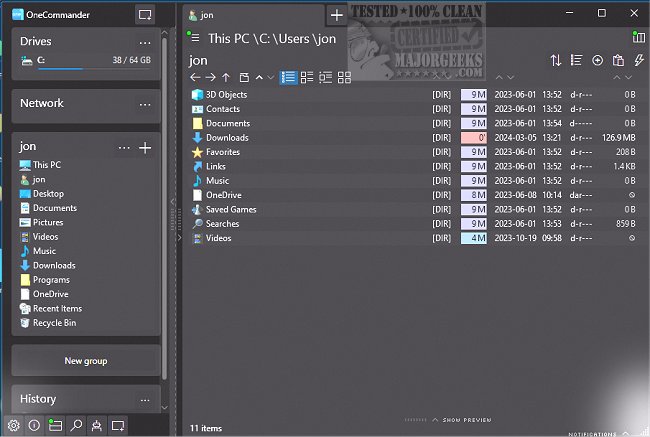OneCommander 3.75.1.0
OneCommander lets you access a highly advanced and sophisticated file management tool that offers a modern and intuitive user interface.
With OneCommander, you can quickly navigate through your files, copy, move, delete, and rename them, create shortcuts, and perform batch operations. Additionally, it supports multiple tabs, dual panes, a built-in terminal emulator, and advanced search capabilities, making it an ideal tool for power users and professionals. Furthermore, OneCommander comes with a sleek and modern interface that you can customize to your liking, with support for themes, colors, and fonts. Overall, OneCommander is an excellent choice for anyone looking for a powerful and efficient file manager that can streamline their workflow and boost their productivity.
Perfect for Windows 10 and 11
OneCommander is designed to work flawlessly on the Windows 10 and 11 operating systems, providing users with a seamless experience. OneCommander comes loaded with a wide range of features, including the ability to perform file operations such as copy, move, delete, rename, and more, all within a single window. Additionally, it includes advanced file search capabilities, customizable layouts, and easy-to-use keyboard shortcuts.
Full Feature Set
OneCommander is a file manager that comes loaded with valuable features. It is not a UWP app and uses DirectX and custom rendering for faster performance. One of its unique features is the ability to open multiple tabs and save them between sessions. You can also browse files in dual-pane mode or use the Miller-Columns navigation, an improved version of the MacOS Finder. Additionally, OneCommander supports long Unicode path names, so you are not limited by Windows' 260-character path length.
Organization
OneCommander allows you to organize your favorite files into project groups and quickly filter files by typing them into the current folder. You can preview pictures with metadata and GPS photo locations and view files in an adaptive view with dynamic columns such as file age, metadata, and folder sizes. It also has named windows, which let you save tabs, layout, and position. You can even create to-do tasks and notes in any folder.
OneCommander makes it easy to paste text and images directly as files or paste video links to download as MP4. It also has a file automator that lets you rename files using regular expressions and convert images. You can choose between dark and light themes or create your own user-editable themes, icons, and scripts.
OneCommander is a feature-rich, user-friendly, and highly customizable file manager designed specifically for Windows devices. It offers a wide range of advanced features that enable users to manage their files, folders, and applications with ease and efficiency.
Similar:
How to Reset Folder View Settings in Windows 10 & 11
The Ultimate List of Every Known File Explorer Keyboard Shortcut
Here Are All the Copy, Paste, General, File Explorer and Windows Logo Keyboard Shortcuts Available in Windows
3 Ways to Restart File Explorer Without Rebooting
How to Show the Actual Path in Windows 10/11 File Explorer
OneCommander 3.75.1.0
OneCommander lets you access a highly advanced and sophisticated file management tool that offers a modern and intuitive user interface.