OfflineRegistryView enables easy reading of offline Registry files from an external drive with the ability to view the desired Registry key in .reg file format.
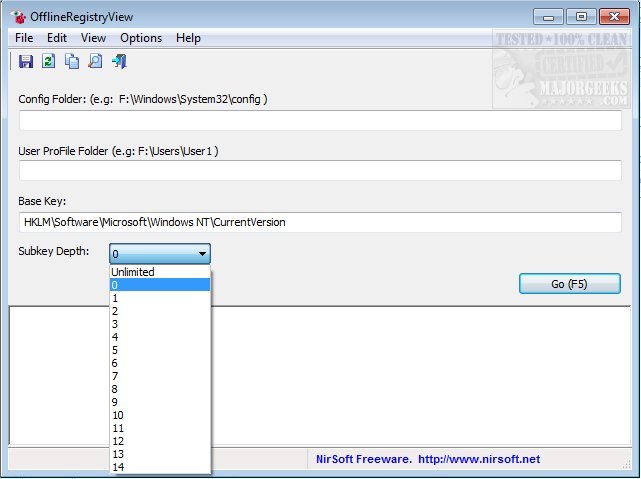
Download
OfflineRegistryView enables easy reading of offline Registry files from an external drive with the ability to view the desired Registry key in .reg file format.
This tiny portable utility can be helpful for users that have the ability to diagnose an issue according to the Windows registry file. Don't let the mention of registry scare you off, it is easy-to-use and is displayed from a minimalist interface that provides you with examples of how the query should look. These examples are provided as full paths to the registry configuration folder and user profile directory, as well as to set the base registry key are required.
After running OfflineRegistryView, simply type the folders where the Registry files are located. There is one folder field for config folder (for all Registry hives loaded into HKEY_LOCAL_MACHINE key) and one folder field for HKEY_CURRENT_USER Registry hives (ntuser.dat and UsrClass.dat). You can also fill these fields with a folder contains a Registry snapshot created by other tools from NirSoft (RegistryChangesView and OfflineRegistryFinder). Type the path of the Registry key you want to view (e.g: HKEY_CURRENT_USERSoftwareMicrosoftWindows , HKLMSoftwareMicrosoftWindowsCurrentVersion ) and the subkey depth and click the 'Go' button or F5 key. After clicking the 'Go' button or F5 key, the Registry key you chose is displayed in the text-box in .reg file format. You can use the 'Save To .Reg File' option (Ctrl+S) to save the result into a .reg file.
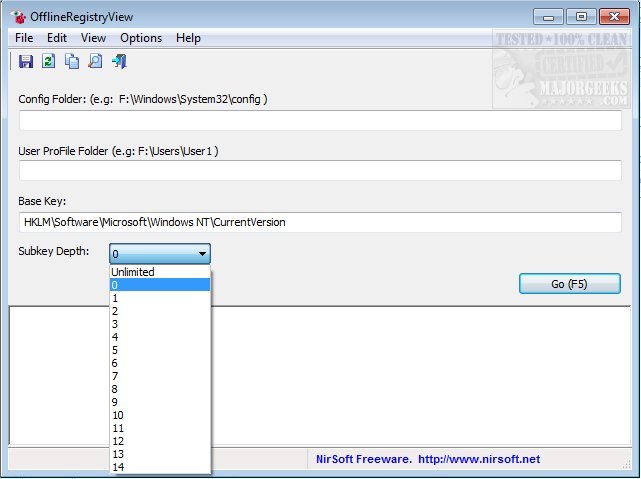
Download

