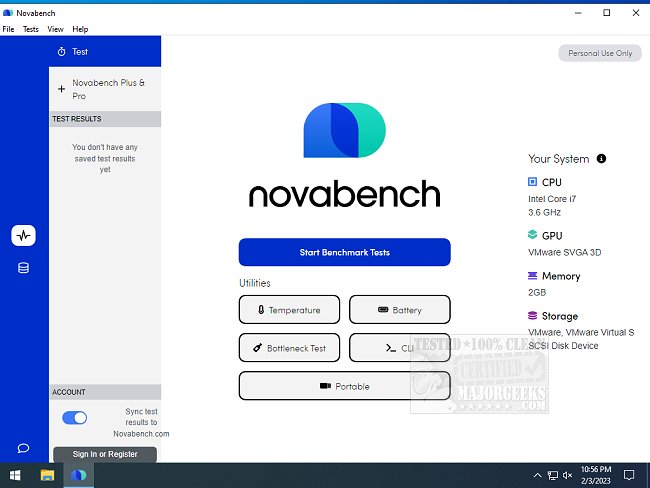NovaBench 5.6.0 has been released, enhancing its popularity as a benchmark application designed for evaluating and comparing the hardware and graphics capabilities of your computer system. With NovaBench, users can efficiently assess their system’s main components, as the testing process takes only 1-2 minutes. Upon completion, users receive detailed results along with an overall system score, enabling them to benchmark their machines against others. This feature is particularly useful for making informed decisions about hardware upgrades and identifying performance bottlenecks.
The application verifies the authenticity of all results submitted to NovaBench.com, allowing users to trust the data they receive. Additionally, NovaBench users can create a profile based on their results, which can be easily shared on social media or integrated into forum signatures, blogs, or websites.
NovaBench includes several tests that cover a wide range of system components:
- Floating Point Test: Measures the speed of CPU's floating point arithmetic.
- Integer Test: Assesses CPU's integer arithmetic speed.
- MD5 Hashing Speed: Provides a general CPU performance evaluation.
- 3D Graphics Test: Evaluates the GPU's performance through a complex shader-dependent 3D scene.
- RAM Speed: Tests the read and write speeds of RAM.
- Disk Write Speed: Measures the write speed of the primary or selected storage device.
In addition to these features, NovaBench is complemented by resources that help users with various tasks, such as updating their Windows Experience Index score, identifying computer hardware, checking CPU core count, and verifying GPU and RAM specifications.
As technology continues to evolve, the importance of reliable benchmarking tools like NovaBench cannot be overstated. Users can stay ahead by leveraging such tools to ensure their systems meet the demands of the latest software and applications, ultimately enhancing their computing experience. Future updates may expand testing capabilities or introduce new features that further assist users in optimizing performance and making informed hardware decisions
The application verifies the authenticity of all results submitted to NovaBench.com, allowing users to trust the data they receive. Additionally, NovaBench users can create a profile based on their results, which can be easily shared on social media or integrated into forum signatures, blogs, or websites.
NovaBench includes several tests that cover a wide range of system components:
- Floating Point Test: Measures the speed of CPU's floating point arithmetic.
- Integer Test: Assesses CPU's integer arithmetic speed.
- MD5 Hashing Speed: Provides a general CPU performance evaluation.
- 3D Graphics Test: Evaluates the GPU's performance through a complex shader-dependent 3D scene.
- RAM Speed: Tests the read and write speeds of RAM.
- Disk Write Speed: Measures the write speed of the primary or selected storage device.
In addition to these features, NovaBench is complemented by resources that help users with various tasks, such as updating their Windows Experience Index score, identifying computer hardware, checking CPU core count, and verifying GPU and RAM specifications.
As technology continues to evolve, the importance of reliable benchmarking tools like NovaBench cannot be overstated. Users can stay ahead by leveraging such tools to ensure their systems meet the demands of the latest software and applications, ultimately enhancing their computing experience. Future updates may expand testing capabilities or introduce new features that further assist users in optimizing performance and making informed hardware decisions
NovaBench 5.6.0 released
NovaBench is a popular component benchmark application that provides the most convenient way to test and compare your system's hardware and graphics capabilities.