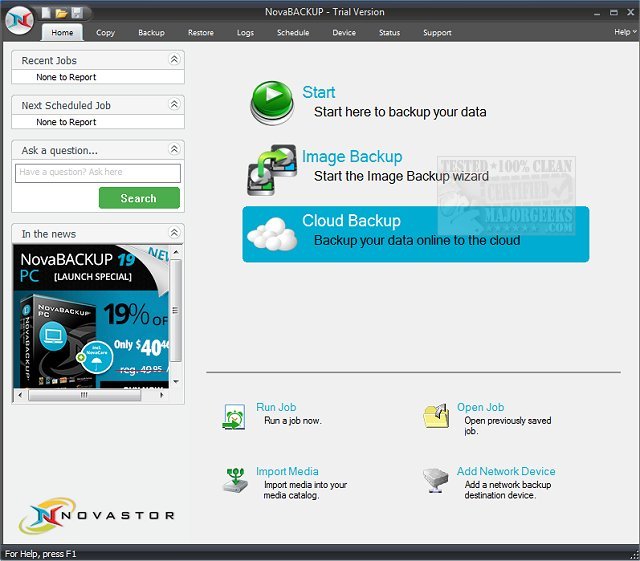NovaBACKUP 21.0.319.1
NovaBACKUP is an easy-to-use data protection solution for home and small business users to securely back up crucial data.
NovaBACKUP has an improved user interface and industry-leading device support giving you the ability to backup your data to CD/DVD drives, online over the internet, or to tape drives, disk drives, and other media without interfering with other programs.
You have the option to choose between file-level or image-level backups. This option means you can quickly individual backup files or your entire PC hard drive; you may also drag and drop files and folder backups, with the possibility of ignoring any duplicates.
NovaBACKUP will easily manage local and cloud backups, all from one interface. For free cloud storage, you can securely back up to popular file-sharing services like Dropbox and OneDrive.
Another great feature is the scheduler, which allows you to set automatic backups - perfect if you happen to be forgetful; just set your schedule preferences, and NovaBACKUP will run like clockwork.
NovaBACKUP Features:
Device Spanning
Mapped drive recognition
Virus Scanning
Data Encryption
Open File Backup Support
Tape Backup Support
Blu-Ray and Removable Media Support
Russian and Simple Chinese Support
Much More
Similar:
How to Reset or Reinstall Windows 10/11 Using the Cloud
How to Reinstall Windows 10 Without Losing Your Files
How to Delete Some or All System Restore Points on Windows 10
Enable, Disable, Manage, Delete or Create a System Restore Point
NovaBACKUP 21.0.319.1
NovaBACKUP is an easy-to-use data protection solution for home and small business users to securely backup crucial data.