nnn is a fast and resource-sensitive file manager that can integrate with your favorite GUI utilities.
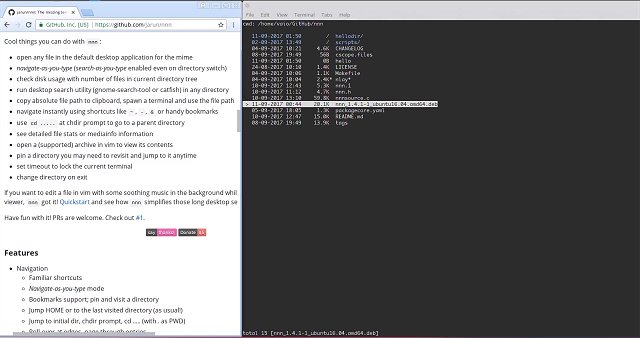
Download
nnn is a fast and resource-sensitive file manager that can integrate with your favorite GUI utilities.
nnn features a unique navigate-as-you-type mode with auto-select, disk usage analyzer mode, bookmarks, contexts, application launcher, familiar navigation shortcuts, subshell spawning and much more.
It can additionally integrate utilities like sxiv or fzy easily, or use it as a vim file picker; nnn supports all the scripts as you may require. nnn does not includes a config file and mime associations are hard-coded. However, the user-friendliness and speed make it perfect for modern distros. It works with the desktop opener, adds new navigation options, navigate-as-you-type mode, enhanced DE integration, bookmarks, a disk usage analyzer mode, comprehensive file details and much more.
If you want to edit a file in vim with some soothing music in the background while referring to a spec in your GUI PDF viewer, nnn can handle it.
Features:
Modes
-Basic, detail (default), disk usage analyzer (du)
-Vim (or neovim) file picker (as a plugin)
Navigation
-Familiar, easy shortcuts (arrows, ~, -, &)
-Navigate-as-you-type with auto-select directory
-Contexts (aka tabs aka workspaces)
-Bookmarks
-Pin and visit a directory
Sorting
-Directories always listed on top
-Sort by file name, modification time, size
-Numeric order for numeric names (visit /proc)
Search
-Instant filtering with search-as-you-type
Mimes
-Open with desktop opener or specify a custom app
-Create, list, extract archives (needs (p)atool)
-Open all text files in EDITOR (optional)
Information
-Detailed stat-like file information
-Media information (needs MediaInfo/ExifTool)
Convenience
-Create, rename files and directories
-Select multiple files; copy, move, delete selection
-Batch rename/move/delete (needs vidir)
-Show directories in custom colors (default: blue)
-Spawn a subshell in the current directory
-Run custom scripts in the current directory
-Change directory at exit (easy shell integration)
-Edit file in EDITOR or open in PAGER
-GUI app launcher (up to 2 space-separated args)
-Terminal locker integration
Unicode support
Highly optimized, static analysis integrated code
Available on many distros
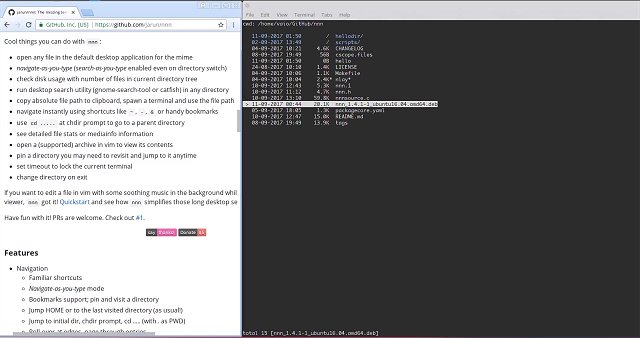
Download

