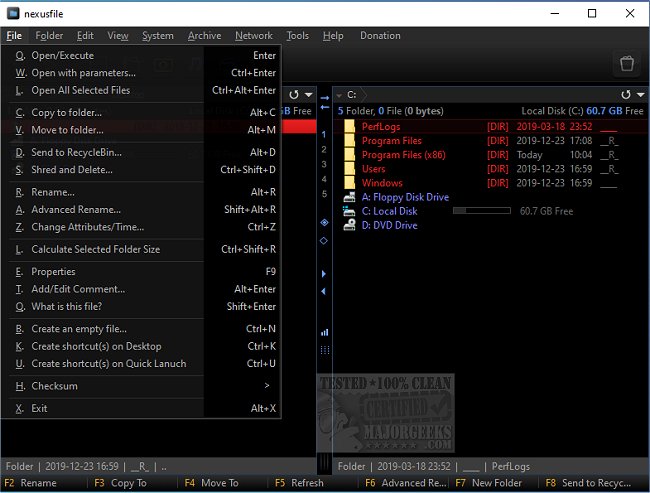NexusFile is a sleek dual-pane file manager that contains many powerful features.
NexusFile is a sleek dual-pane file manager that contains many powerful features.
It provides you with color-coded file management allowing you to keep organized by distinguishing file type by color. You can customize the color selections to your own favorite color scheme. NexusFile includes the ability to copy/move files between folders, set and navigate to your favorite folders, file/folder attribute modifications, advanced renaming, archive management (ZIP/ARJ/RAR/ACE), FTP transfers, customize shortcuts, file joining/splitting, comparisons/synchronizations, and so more.
Out of the box, NexusFile is displayed in dark mode, which we really like, but you can change the skin for a scheme that better suits you. It has tons of features packed in and will make a nice alternative to your machine's File Explorer for a modern but simple-looking app.
Similar:
How to Show Hidden Files, Folders, or Drives
How to Change Default Drag and Drop Action in Windows
How to Reset and Clear Frequent Places and Recent Items in Windows 10
How to Change Folder View Template for All Folders in Windows 10
Download