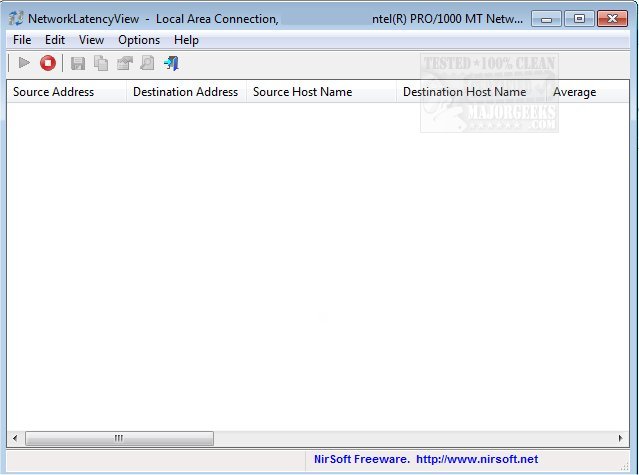NetworkLatencyView version 1.77 has been released, offering enhanced capabilities for measuring network latency. This tool calculates the latency (in milliseconds) for every new TCP connection detected on your system by monitoring the TCP connections in real-time. NetworkLatencyView can display up to 10 latency values along with their average for each IP address, providing users with a clear overview of network performance. The latency measurements obtained from NetworkLatencyView closely resemble those produced by traditional ping tests to the same IP addresses.
In addition to its primary functionality, NetworkLatencyView includes features that enable users to export latency data in various formats such as text, CSV, tab-delimited, HTML, and XML. Users can also easily copy this information to the clipboard for pasting into Excel or other applications, facilitating further analysis or reporting.
To enhance your network management, you might also find the following guides useful: instructions on resetting and renewing your internet connection using a batch file, flushing the Windows DNS cache, resetting Winsock on different Windows versions, resetting TCP/IP protocols, and adjusting network settings in Windows 10 and 11.
This latest update signifies a commitment to providing users with robust tools for monitoring and optimizing network performance, ensuring they have the necessary resources to maintain a stable and efficient internet connection
In addition to its primary functionality, NetworkLatencyView includes features that enable users to export latency data in various formats such as text, CSV, tab-delimited, HTML, and XML. Users can also easily copy this information to the clipboard for pasting into Excel or other applications, facilitating further analysis or reporting.
To enhance your network management, you might also find the following guides useful: instructions on resetting and renewing your internet connection using a batch file, flushing the Windows DNS cache, resetting Winsock on different Windows versions, resetting TCP/IP protocols, and adjusting network settings in Windows 10 and 11.
This latest update signifies a commitment to providing users with robust tools for monitoring and optimizing network performance, ensuring they have the necessary resources to maintain a stable and efficient internet connection
NetworkLatencyView 1.77 released
NetworkLatencyView calculates the network latency (in milliseconds) for every new TCP connection detected on your system.