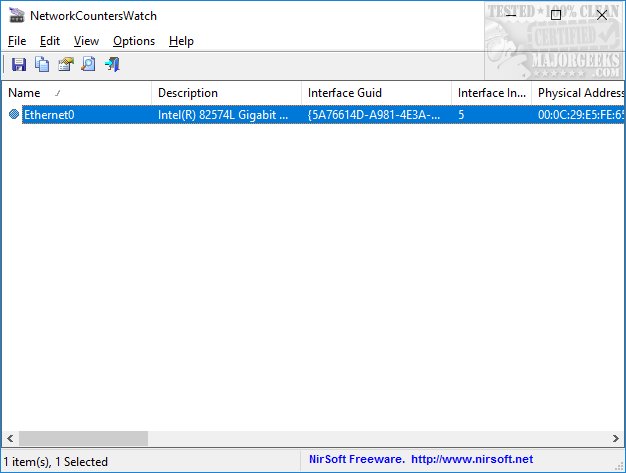NetworkCountersWatch version 1.06 has been released, enhancing the ability to monitor network interface statistics on your system. This portable application allows users to view a comprehensive array of data for each network interface, including incoming and outgoing bytes, packet counts, broadcast packet numbers, physical addresses, and error counts—totaling around thirty different metrics.
The application features customizable view options such as grid lines, tooltips, odd and even row markings, and the ability to generate HTML reports. Users can easily adjust the window size and navigate through the information, which usually requires horizontal scrolling. However, a convenient double-click on an adapter opens a detailed window for more accessible viewing.
Additionally, NetworkCountersWatch includes a help file in both HTML and text formats, packaged within the ZIP file for user assistance. This tool is ideal for those seeking to gather extensive information about their network interfaces.
For users interested in improving their connectivity, there are also related resources available, such as guides on enhancing wireless network performance and managing network data usage in Windows 10 and 11.
In summary, NetworkCountersWatch 1.06 is a powerful tool for network monitoring that provides in-depth insights into system network interfaces, catering to both casual users and professionals needing detailed network statistics
The application features customizable view options such as grid lines, tooltips, odd and even row markings, and the ability to generate HTML reports. Users can easily adjust the window size and navigate through the information, which usually requires horizontal scrolling. However, a convenient double-click on an adapter opens a detailed window for more accessible viewing.
Additionally, NetworkCountersWatch includes a help file in both HTML and text formats, packaged within the ZIP file for user assistance. This tool is ideal for those seeking to gather extensive information about their network interfaces.
For users interested in improving their connectivity, there are also related resources available, such as guides on enhancing wireless network performance and managing network data usage in Windows 10 and 11.
In summary, NetworkCountersWatch 1.06 is a powerful tool for network monitoring that provides in-depth insights into system network interfaces, catering to both casual users and professionals needing detailed network statistics
NetworkCountersWatch 1.06 released
NetworkCountersWatch can display the system counters for every network interface on your system.