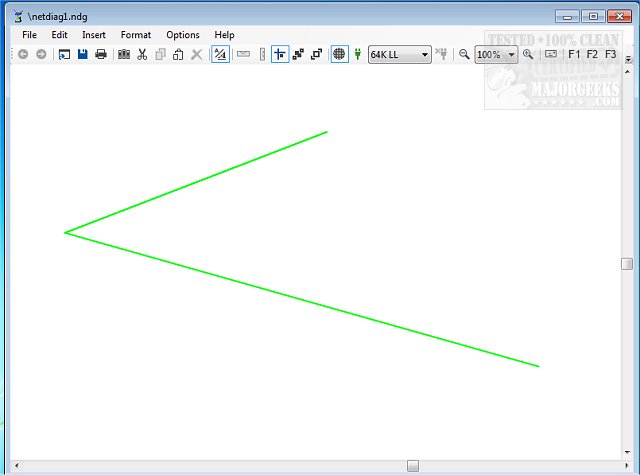Network Notepad version 6.1.5 has been released, enhancing its capabilities as a user-friendly freeware application designed for the creation of interactive network diagrams. This versatile tool allows users to easily create and manage various types of diagrams using a simple drag-and-drop interface. The application supports point-and-click functionality for Telnet and browsing, as well as user-definable network management options. Additionally, it features an open, text-based file format, making it easy to share and edit diagrams. Users can also print their diagrams and create linked diagrams and flowcharts for better visualization.
In addition to the features of Network Notepad 6.1.5, users may find it beneficial to explore related topics such as checking network adapter speeds in Windows 10 and 11, resetting network settings, finding router login credentials, and updating router firmware. These skills can enhance users' understanding and management of their network environments, complementing the diagramming capabilities of Network Notepad. With continued updates and improvements, Network Notepad remains a valuable tool for both novice and experienced users looking to visualize and manage their network configurations effectively
In addition to the features of Network Notepad 6.1.5, users may find it beneficial to explore related topics such as checking network adapter speeds in Windows 10 and 11, resetting network settings, finding router login credentials, and updating router firmware. These skills can enhance users' understanding and management of their network environments, complementing the diagramming capabilities of Network Notepad. With continued updates and improvements, Network Notepad remains a valuable tool for both novice and experienced users looking to visualize and manage their network configurations effectively
Network Notepad 6.1.5 released
Network Notepad is a specially designed freeware application for creating interactive network diagrams.