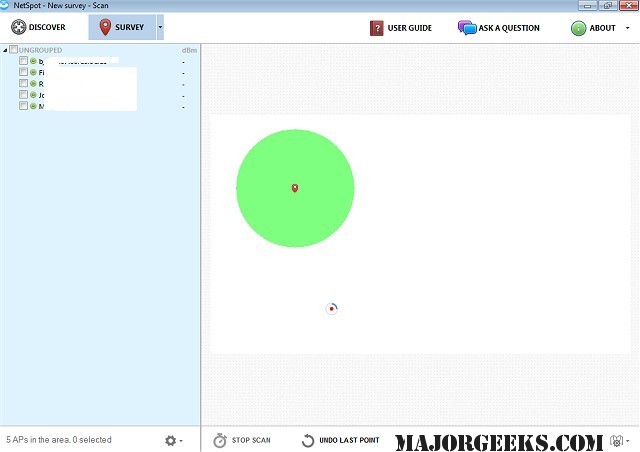NetSpot has recently released version 5.1.0.703, a professional-grade software designed to enhance the quality and speed of Wi-Fi networks in both home and office environments. This tool helps users identify weak coverage areas, signal leaks, and other issues that can affect Wi-Fi performance. With just a few clicks, users can initiate a wireless network site survey: by pinpointing their location on a map, they can observe how NetSpot optimizes their Wi-Fi coverage.
The software generates real-time signal propagation heat maps that visually represent coverage areas, making it easier to troubleshoot slow Wi-Fi speeds. Instead of relying on guesswork, users can gather concrete data to improve their network's signal quality, speed, and reliability. NetSpot for Windows is compatible with laptops and can survey various 802.11 Wi-Fi networks, accommodating different Wi-Fi adapters.
Key features include Wi-Fi Discover mode, configurable passive Wi-Fi surveys, intelligent access point detection, signal level visualization, and the ability to visualize multiple SSIDs with unlimited data points per heatmap. However, it does not support hidden networks. Users can expect ongoing updates to enhance functionality and introduce new features.
To further assist users, related guides are available, such as improving wireless network performance, checking Wi-Fi security settings in Windows, and understanding Windows Auto-Tuning.
In extending this summary, NetSpot's latest update signifies a commitment to helping users achieve optimal Wi-Fi performance through advanced technological solutions. As the demand for reliable internet connectivity continues to grow, tools like NetSpot are essential for both personal and professional use, ensuring that users can effectively manage and troubleshoot their networks. Future updates may include enhanced support for hidden networks and additional analytics features, further increasing its utility for users seeking to maximize their Wi-Fi experience
The software generates real-time signal propagation heat maps that visually represent coverage areas, making it easier to troubleshoot slow Wi-Fi speeds. Instead of relying on guesswork, users can gather concrete data to improve their network's signal quality, speed, and reliability. NetSpot for Windows is compatible with laptops and can survey various 802.11 Wi-Fi networks, accommodating different Wi-Fi adapters.
Key features include Wi-Fi Discover mode, configurable passive Wi-Fi surveys, intelligent access point detection, signal level visualization, and the ability to visualize multiple SSIDs with unlimited data points per heatmap. However, it does not support hidden networks. Users can expect ongoing updates to enhance functionality and introduce new features.
To further assist users, related guides are available, such as improving wireless network performance, checking Wi-Fi security settings in Windows, and understanding Windows Auto-Tuning.
In extending this summary, NetSpot's latest update signifies a commitment to helping users achieve optimal Wi-Fi performance through advanced technological solutions. As the demand for reliable internet connectivity continues to grow, tools like NetSpot are essential for both personal and professional use, ensuring that users can effectively manage and troubleshoot their networks. Future updates may include enhanced support for hidden networks and additional analytics features, further increasing its utility for users seeking to maximize their Wi-Fi experience
NetSpot 5.1.0.703 released
NetSpot allows you to boost your home or office Wi-Fi network's quality and speed by helping to identify weak coverage areas, signal leaks, and more.