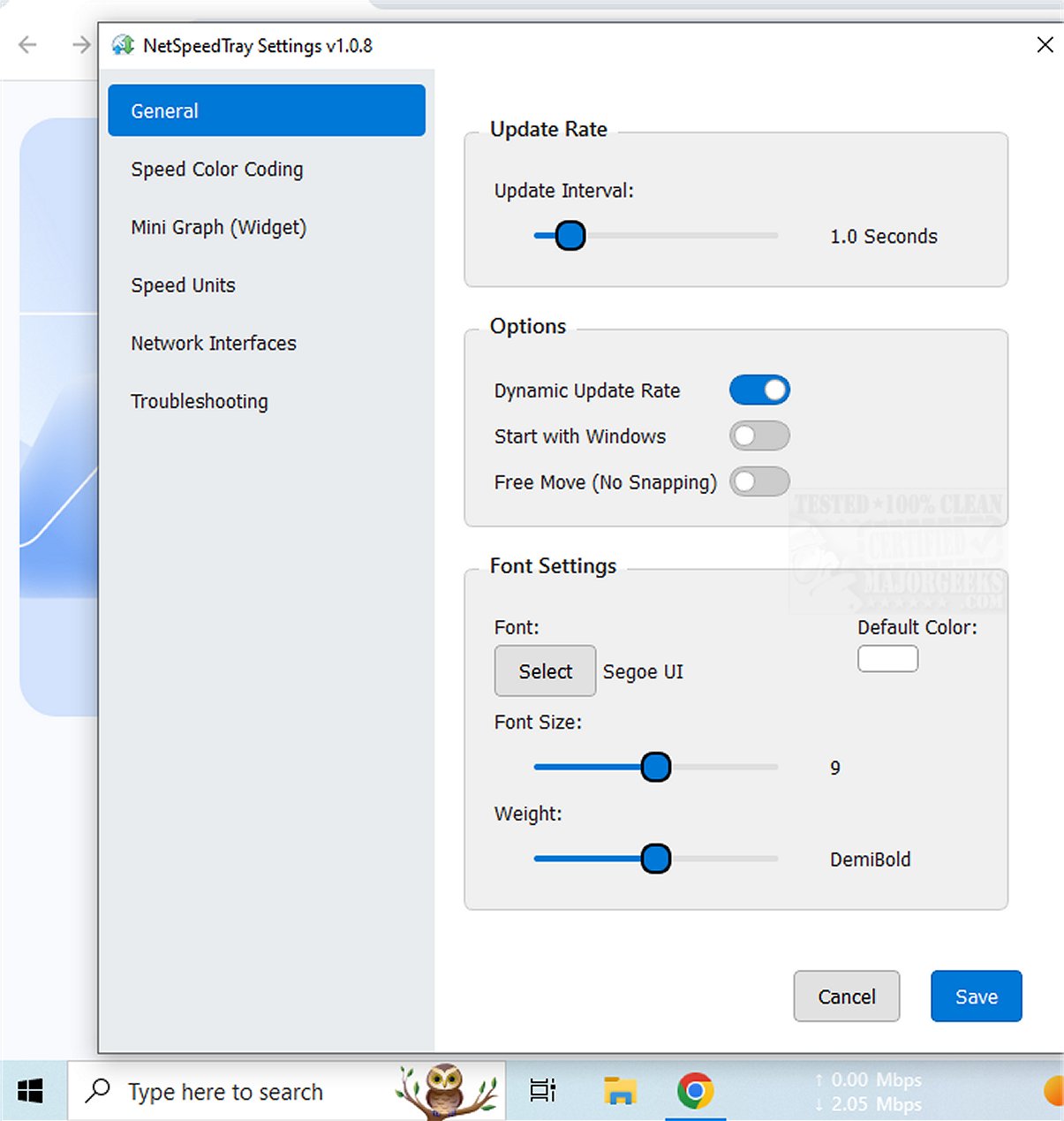NetSpeedTray is a powerful utility designed to monitor and assess your network speeds in real time, providing essential insights into your internet performance. With the latest version 1.1.7, users can expect an even more streamlined experience that keeps them informed about their connection status.
Overview of Features
NetSpeedTray resides in the system tray, allowing for quick access to network speed information without interrupting your workflow. Whether you're transferring files or experiencing unexpected slowdowns, the displayed statistics offer a clear picture of your network performance. Unlike the built-in Task Manager, which provides detailed network usage per process but can be cumbersome, NetSpeedTray prioritizes user convenience with its unobtrusive design.
One of the notable features is the ability to monitor specific network interfaces, enabling users to focus on particular connections. An enhancement that could further improve functionality would be the ability to track network usage on a per-application basis, providing even deeper insights.
Customization Options
NetSpeedTray stands out with its customization capabilities, particularly the Speed Color Coding feature. This allows users to easily differentiate between upload and download speeds through visual cues. The Settings menu also offers various customization options, including font adjustments and the option to enable a mini graph widget that visually represents speed metrics alongside numerical values.
User Experience
Designed specifically for Windows, NetSpeedTray integrates seamlessly into the operating system, displaying real-time upload and download speeds directly on the taskbar. This not only makes monitoring intuitive but also adds an aesthetically pleasing element to your desktop environment.
Conclusion
Overall, NetSpeedTray 1.1.7 is a sleek, user-friendly network monitoring tool that enhances your ability to keep track of internet speeds effortlessly. By providing real-time data and customization options, it empowers users to optimize their network performance and stay connected with ease.
Additional Resources
For users looking to enhance their network experience further, consider exploring articles on improving wireless network performance, managing neighbor Wi-Fi networks, checking network adapter speeds in Windows, and resetting network settings in Windows 10 and 11
Overview of Features
NetSpeedTray resides in the system tray, allowing for quick access to network speed information without interrupting your workflow. Whether you're transferring files or experiencing unexpected slowdowns, the displayed statistics offer a clear picture of your network performance. Unlike the built-in Task Manager, which provides detailed network usage per process but can be cumbersome, NetSpeedTray prioritizes user convenience with its unobtrusive design.
One of the notable features is the ability to monitor specific network interfaces, enabling users to focus on particular connections. An enhancement that could further improve functionality would be the ability to track network usage on a per-application basis, providing even deeper insights.
Customization Options
NetSpeedTray stands out with its customization capabilities, particularly the Speed Color Coding feature. This allows users to easily differentiate between upload and download speeds through visual cues. The Settings menu also offers various customization options, including font adjustments and the option to enable a mini graph widget that visually represents speed metrics alongside numerical values.
User Experience
Designed specifically for Windows, NetSpeedTray integrates seamlessly into the operating system, displaying real-time upload and download speeds directly on the taskbar. This not only makes monitoring intuitive but also adds an aesthetically pleasing element to your desktop environment.
Conclusion
Overall, NetSpeedTray 1.1.7 is a sleek, user-friendly network monitoring tool that enhances your ability to keep track of internet speeds effortlessly. By providing real-time data and customization options, it empowers users to optimize their network performance and stay connected with ease.
Additional Resources
For users looking to enhance their network experience further, consider exploring articles on improving wireless network performance, managing neighbor Wi-Fi networks, checking network adapter speeds in Windows, and resetting network settings in Windows 10 and 11
NetSpeedTray 1.1.7 released
NetSpeedTray allows you to monitor and assess your network speeds in real-time. This tool provides valuable insights into your internet performance, helping you stay informed about your connection status.