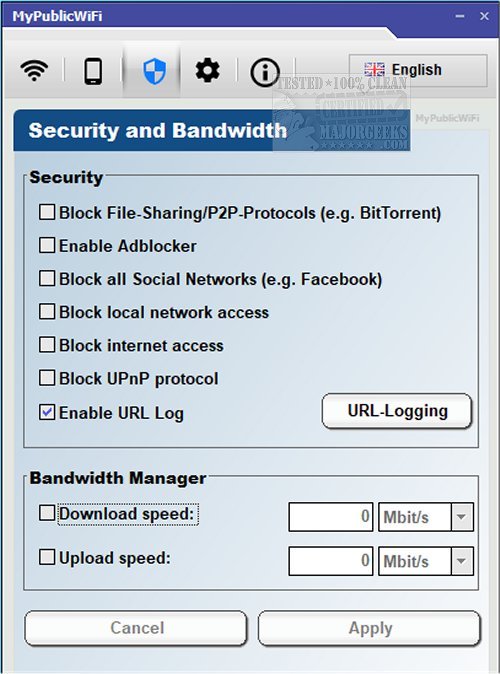MyPublicWiFi version 31.3 has been released, offering users the capability to transform their computers into WiFi Access Points. This software features essential tools such as a firewall and URL logging, enhancing network security and monitoring. The installation process is user-friendly, although it requires administrative privileges each time the application is launched.
To set up MyPublicWiFi, users need to input the Network name (SSID), a Network key with a minimum of eight characters, and the application will automatically detect the hardware required for sharing. After configuration, users simply need to click "Set up and Start Hotspot" to initiate the WiFi connection.
The application includes two additional tabs: the Clients tab, which displays information about connected devices, and the Management tab, where users can adjust settings such as language preferences, file sharing permissions, URL logging features, and options to start the application with Windows.
Overall, MyPublicWiFi is a free, lightweight, and easy-to-use application suitable for individuals of all technical backgrounds. Its simplicity and functionality make it a valuable tool for anyone looking to share their internet connection.
To further enhance your experience with MyPublicWiFi, consider exploring additional resources like optimizing wireless network performance, troubleshooting slow internet issues on Windows 10 and 11, resetting network settings, and understanding Windows Auto-Tuning. These resources can help you maximize your network's efficiency and improve overall connectivity
To set up MyPublicWiFi, users need to input the Network name (SSID), a Network key with a minimum of eight characters, and the application will automatically detect the hardware required for sharing. After configuration, users simply need to click "Set up and Start Hotspot" to initiate the WiFi connection.
The application includes two additional tabs: the Clients tab, which displays information about connected devices, and the Management tab, where users can adjust settings such as language preferences, file sharing permissions, URL logging features, and options to start the application with Windows.
Overall, MyPublicWiFi is a free, lightweight, and easy-to-use application suitable for individuals of all technical backgrounds. Its simplicity and functionality make it a valuable tool for anyone looking to share their internet connection.
To further enhance your experience with MyPublicWiFi, consider exploring additional resources like optimizing wireless network performance, troubleshooting slow internet issues on Windows 10 and 11, resetting network settings, and understanding Windows Auto-Tuning. These resources can help you maximize your network's efficiency and improve overall connectivity
MyPublicWiFi 31.3 released
MyPublicWiFi turns your computer into a WiFi Access Point with features including firewall and URL logging.