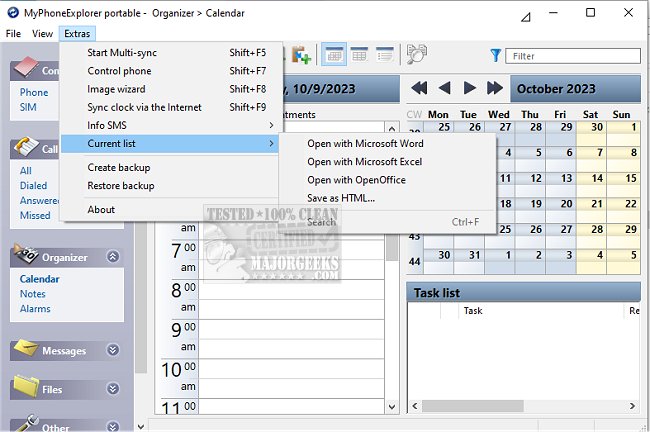MyPhoneExplorer has released version 2.3, enhancing the way users can connect and manage their mobile devices. This versatile application allows connectivity through cable, Bluetooth (with pairing), or infrared, facilitating the efficient transfer and management of various phone data.
The software enables quick import and export of essential information such as contacts, call logs, notes, alarms, and SMS messages. It features an address book that syncs directly with popular platforms including Outlook, Gmail, Windows contacts, Thunderbird, SeaMonkey, Lotus Notes, and Tobit David. Additionally, MyPhoneExplorer supports calendar synchronization with several applications like Outlook, Google Calendar, Sunbird, and more, ensuring users can keep their schedules organized.
Beyond data management, MyPhoneExplorer offers advanced monitoring capabilities, allowing users to check their phone's temperature, voltage, power consumption, charging parameters, signal quality, and firmware details directly from their desktop. Users can also enjoy screen mirroring from their phones to PCs, particularly for Android devices running version 5 (Lollipop) or newer, with support for Windows 10 and Outlook 2016.
In summary, MyPhoneExplorer 2.3 is a robust tool designed for efficient mobile device management, providing users with various connectivity options and extensive features for data synchronization and monitoring.
As technology continues to evolve, future updates could further improve compatibility with emerging devices and expand synchronization options with newer applications. This could include enhanced security features for data transfer, integration with cloud storage solutions for backup purposes, and improved user interface for a more seamless experience
The software enables quick import and export of essential information such as contacts, call logs, notes, alarms, and SMS messages. It features an address book that syncs directly with popular platforms including Outlook, Gmail, Windows contacts, Thunderbird, SeaMonkey, Lotus Notes, and Tobit David. Additionally, MyPhoneExplorer supports calendar synchronization with several applications like Outlook, Google Calendar, Sunbird, and more, ensuring users can keep their schedules organized.
Beyond data management, MyPhoneExplorer offers advanced monitoring capabilities, allowing users to check their phone's temperature, voltage, power consumption, charging parameters, signal quality, and firmware details directly from their desktop. Users can also enjoy screen mirroring from their phones to PCs, particularly for Android devices running version 5 (Lollipop) or newer, with support for Windows 10 and Outlook 2016.
In summary, MyPhoneExplorer 2.3 is a robust tool designed for efficient mobile device management, providing users with various connectivity options and extensive features for data synchronization and monitoring.
As technology continues to evolve, future updates could further improve compatibility with emerging devices and expand synchronization options with newer applications. This could include enhanced security features for data transfer, integration with cloud storage solutions for backup purposes, and improved user interface for a more seamless experience
MyPhoneExplorer 2.3 released
MyPhoneExplorer connects your phone via cable, Bluetooth (pairing), or infrared, allowing you to transfer and manage specific aspects of your phone efficiently.