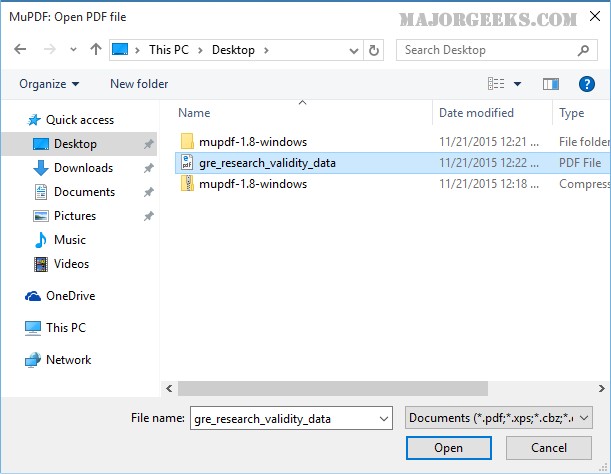MuPDF version 1.26.0 has been released, continuing to serve as a minimalist application designed specifically for viewing PDF and XPS files. True to its "no-frills" philosophy, MuPDF prioritizes simplicity over additional features like editing or printing. Users can easily open files by double-clicking the mupdf.exe executable, allowing for straightforward browsing of documents. Navigation is intuitive, with options to scroll through pages or use the arrow keys. For quick access to specific pages, users can type the page number and hit the G key. Furthermore, if the document includes a well-structured table of contents with clickable links, users can leverage these for easier navigation, enhancing the overall reading experience.
While some may find the lack of features limiting, MuPDF caters to the majority of users who primarily need a tool for viewing PDF files, especially those who do not have access to applications that support XPS files. In a market where many PDF alternatives compete by offering an overwhelming array of features, MuPDF stands out by embracing simplicity and focusing on essential functionality.
With the recent update, it's likely that MuPDF will continue to appeal to users who prioritize a lightweight, efficient tool for document viewing without unnecessary distractions. It remains an excellent choice for those who want a reliable application for straightforward PDF and XPS file access.
As technology evolves, MuPDF may consider incorporating user feedback to potentially introduce features that enhance usability while maintaining its core philosophy of minimalism. Overall, MuPDF's latest release reinforces its position as a niche player in the document viewing landscape, offering an uncomplicated solution for users who value efficiency over extravagance
While some may find the lack of features limiting, MuPDF caters to the majority of users who primarily need a tool for viewing PDF files, especially those who do not have access to applications that support XPS files. In a market where many PDF alternatives compete by offering an overwhelming array of features, MuPDF stands out by embracing simplicity and focusing on essential functionality.
With the recent update, it's likely that MuPDF will continue to appeal to users who prioritize a lightweight, efficient tool for document viewing without unnecessary distractions. It remains an excellent choice for those who want a reliable application for straightforward PDF and XPS file access.
As technology evolves, MuPDF may consider incorporating user feedback to potentially introduce features that enhance usability while maintaining its core philosophy of minimalism. Overall, MuPDF's latest release reinforces its position as a niche player in the document viewing landscape, offering an uncomplicated solution for users who value efficiency over extravagance
MuPDF 1.26.0 released
MuPDF is a no frills, lightweight application to view PDF and XPS files.