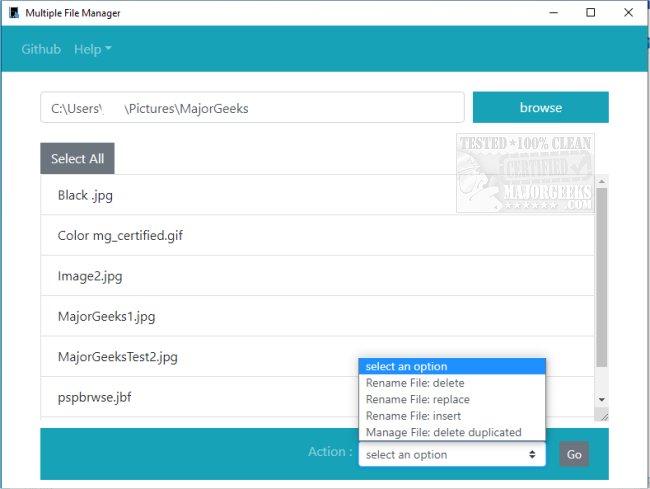The latest release of Multiple File Manager, versions 5.0.0 and 3.1.3, provides users with a simplified tool for batch renaming and deleting files. The application boasts an intuitive user interface that allows for easy navigation, featuring a dropdown menu for users to select their desired actions without any complex setups. However, it does lack real-time feedback on changes made, requiring users to verify actions through File Explorer after execution.
Multiple File Manager includes several bulk renaming features such as the ability to add prefixes and suffixes, perform find-and-replace operations, and utilize pattern matching for file selection through regular expressions or simple text matches. It also maintains an operation history log to track all renaming actions performed.
Notably, the software supports cross-platform functionality, making it compatible with Windows, macOS, and Linux environments. This ensures that users across different operating systems can benefit from its straightforward file management capabilities.
In summary, Multiple File Manager is tailored for users seeking an uncomplicated solution for managing files without the need for intricate options or features. Its latest updates continue to enhance usability while maintaining its core simplicity.
Looking ahead, future versions could potentially introduce real-time feedback mechanisms for user-selected actions directly within the application, improving the overall user experience. Additionally, incorporating more advanced features like folder management, cloud integration, or enhanced customization options could further expand its appeal to a broader audience
Multiple File Manager includes several bulk renaming features such as the ability to add prefixes and suffixes, perform find-and-replace operations, and utilize pattern matching for file selection through regular expressions or simple text matches. It also maintains an operation history log to track all renaming actions performed.
Notably, the software supports cross-platform functionality, making it compatible with Windows, macOS, and Linux environments. This ensures that users across different operating systems can benefit from its straightforward file management capabilities.
In summary, Multiple File Manager is tailored for users seeking an uncomplicated solution for managing files without the need for intricate options or features. Its latest updates continue to enhance usability while maintaining its core simplicity.
Looking ahead, future versions could potentially introduce real-time feedback mechanisms for user-selected actions directly within the application, improving the overall user experience. Additionally, incorporating more advanced features like folder management, cloud integration, or enhanced customization options could further expand its appeal to a broader audience
Multiple File Manager 5.0.0 / 3.1.3 released
Multiple File Manager is a straightforward option for batch renaming and deleting files.