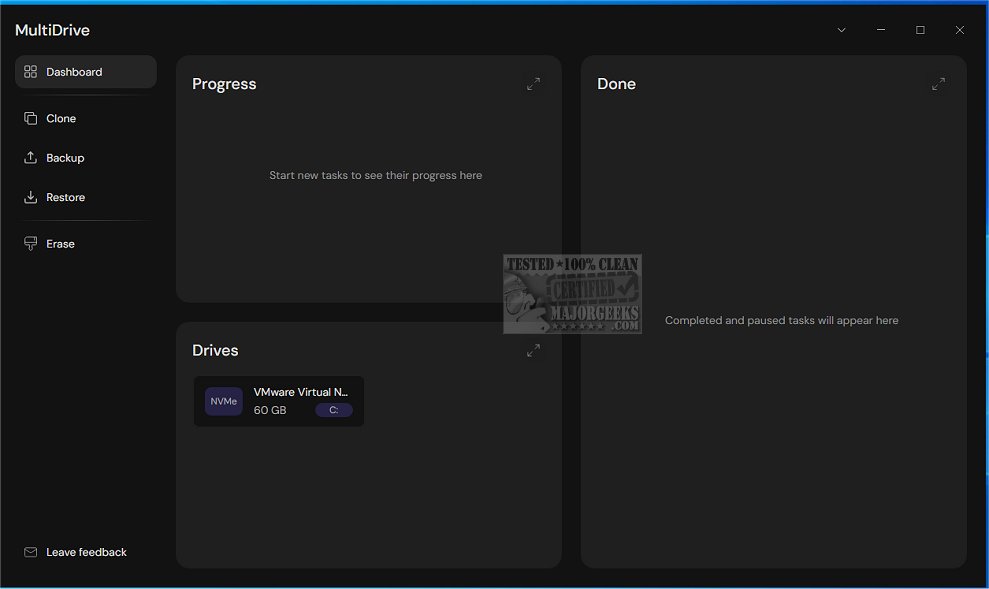MultiDrive has launched version 1.1, introducing a comprehensive disk management toolkit tailored for efficient data management. The software encompasses a variety of functionalities, enabling users to easily back up, clone, erase, and restore entire drives. This high-speed solution is designed to simplify the management of storage devices, ensuring that data remains secure and easily recoverable.
Key Features of MultiDrive
MultiDrive's stylish and intuitive interface enhances user interaction, making it accessible for a wide range of users. It includes dedicated menus for cloning, backup, and restoration, providing clear guidance throughout each process. Users can perform essential tasks such as:
- Disk Cloning: Clone partitions effortlessly with bit-by-bit accuracy.
- Data Backup: Save backups in .RAW or .ZIP formats for convenience.
- Secure Erase: Completely wipe drives to ensure data is unrecoverable.
- Pause and Resume: Manage tasks flexibly by pausing and resuming operations as needed.
- Command Line Interface (CLI): For advanced users, the CLI version allows for greater control and automation of disk management tasks.
User Experience
MultiDrive aims to bridge the gap between complex and straightforward disk management workflows. Its user-friendly design ensures that even casual users can navigate and utilize its features effectively. For experienced users, the CLI provides an option for more detailed control over tasks.
The Geek Verdict
MultiDrive stands out as a versatile solution for drive management, catering to both casual users and professionals. With its array of features, users can confidently manage their drives, knowing that their data is protected and workflows are optimized. Experience the simplicity and effectiveness of MultiDrive for all your disk management needs!
Future Extensions
As technology evolves, MultiDrive could further enhance its offerings by integrating cloud backup options, providing real-time monitoring of drive health, and implementing AI-driven recommendations for optimal storage management. Additionally, expanding compatibility with various operating systems and devices could broaden its user base, making it an essential tool for anyone dealing with data management
Key Features of MultiDrive
MultiDrive's stylish and intuitive interface enhances user interaction, making it accessible for a wide range of users. It includes dedicated menus for cloning, backup, and restoration, providing clear guidance throughout each process. Users can perform essential tasks such as:
- Disk Cloning: Clone partitions effortlessly with bit-by-bit accuracy.
- Data Backup: Save backups in .RAW or .ZIP formats for convenience.
- Secure Erase: Completely wipe drives to ensure data is unrecoverable.
- Pause and Resume: Manage tasks flexibly by pausing and resuming operations as needed.
- Command Line Interface (CLI): For advanced users, the CLI version allows for greater control and automation of disk management tasks.
User Experience
MultiDrive aims to bridge the gap between complex and straightforward disk management workflows. Its user-friendly design ensures that even casual users can navigate and utilize its features effectively. For experienced users, the CLI provides an option for more detailed control over tasks.
The Geek Verdict
MultiDrive stands out as a versatile solution for drive management, catering to both casual users and professionals. With its array of features, users can confidently manage their drives, knowing that their data is protected and workflows are optimized. Experience the simplicity and effectiveness of MultiDrive for all your disk management needs!
Future Extensions
As technology evolves, MultiDrive could further enhance its offerings by integrating cloud backup options, providing real-time monitoring of drive health, and implementing AI-driven recommendations for optimal storage management. Additionally, expanding compatibility with various operating systems and devices could broaden its user base, making it an essential tool for anyone dealing with data management
MultiDrive 1.1 released
MultiDrive provides a solid disk management toolkit designed for efficient data management. It includes a range of functionalities, including the ability to effortlessly back up, clone, erase, and restore entire drives.