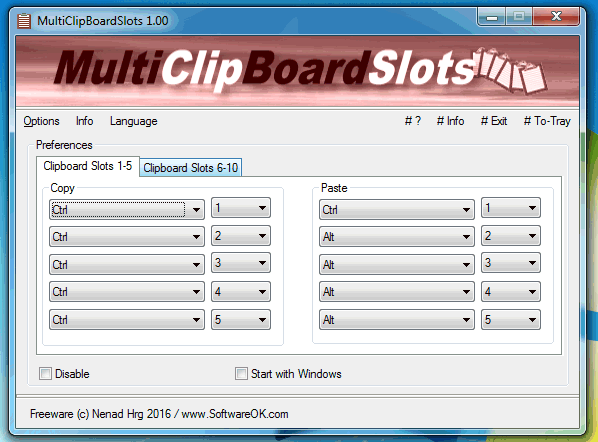MultiClipBoardSlots version 3.55 has been released, enhancing the functionality of the Windows Clipboard by allowing users to access up to 10 separate Clipboard memory slots. This portable application is designed for easy use, enabling users to store and insert text, images, and various objects across different programs without the risk of losing previously copied items due to overwriting.
The program includes predefined keyboard shortcuts for each Clipboard memory slot, which can be customized according to user preferences. MultiClipBoardSlots is characterized by its small size, straightforward installation and uninstallation processes, user-friendly interface, and multilingual support.
Additional features include its portability, meaning it can be run from a USB stick or other portable media without needing installation on the host computer. The program is particularly beneficial for users who frequently work with multiple copied items and need an efficient way to manage them.
In addition to its core functionality, MultiClipBoardSlots may also be of interest to users looking for related tasks, such as copying file paths to the Clipboard, clearing Clipboard history, or disabling Clipboard history in Windows 10 and 11.
Overall, MultiClipBoardSlots 3.55 is a valuable tool for improving productivity by streamlining the process of managing multiple Clipboard entries, making it easier for users to navigate between tasks and applications efficiently
The program includes predefined keyboard shortcuts for each Clipboard memory slot, which can be customized according to user preferences. MultiClipBoardSlots is characterized by its small size, straightforward installation and uninstallation processes, user-friendly interface, and multilingual support.
Additional features include its portability, meaning it can be run from a USB stick or other portable media without needing installation on the host computer. The program is particularly beneficial for users who frequently work with multiple copied items and need an efficient way to manage them.
In addition to its core functionality, MultiClipBoardSlots may also be of interest to users looking for related tasks, such as copying file paths to the Clipboard, clearing Clipboard history, or disabling Clipboard history in Windows 10 and 11.
Overall, MultiClipBoardSlots 3.55 is a valuable tool for improving productivity by streamlining the process of managing multiple Clipboard entries, making it easier for users to navigate between tasks and applications efficiently
MultiClipBoardSlots 3.55 released
MultiClipBoardSlots is a small portable program that allows you to extend the Clipboard for up to 10 Clipboard Memory Slots.