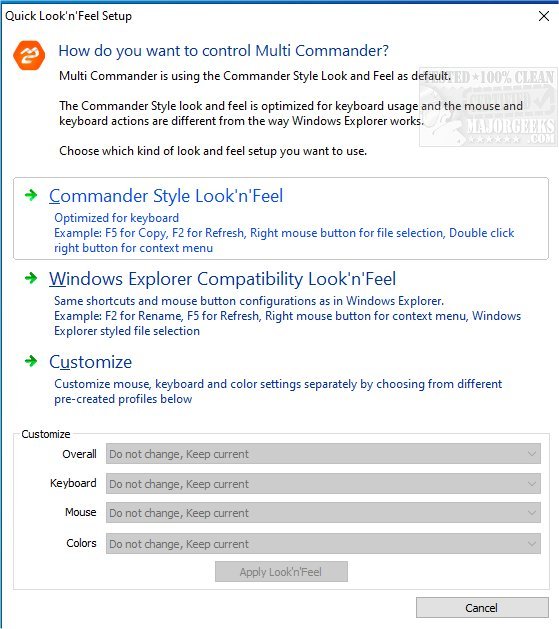Multi Commander has released version 15.5 Build 3101, enhancing its reputation as a robust, multi-tabbed file manager that serves as a strong alternative to Windows Explorer. This free software features a modern dual-panel layout, allowing users to efficiently manage files. It includes standard functionalities such as copying, moving, renaming, and viewing files, but its true power lies in unique advanced features that facilitate complex tasks with ease.
Key features of Multi Commander include:
- Multi-Tab Support: Users can open multiple folders simultaneously, enhancing multitasking.
- Caching: Fast file browsing is enabled through effective caching.
- Background Processing: Tasks that require time to complete can be executed in the background, allowing uninterrupted workflow.
- Customization: Users can personalize the layout and color schemes to match their preferences.
- Extensibility: The software supports various extensions and plugins, broadening its functionality, including support for FTP, various archive formats (Zip, 7-Zip, Rar, etc.), and more.
- File Management Tools: Features allow for viewing and changing file permissions, taking ownership, and image processing tools like converting and rotating pictures, as well as managing EXIF data.
- Audio and Video Tools: Users can view audio file properties and edit MP3 tags, as well as retrieve movie information for video files.
- Scripting and Automation: A powerful scripting engine enables users to automate repetitive tasks, making file management even more efficient.
- Portable Usage: Multi Commander can be run from a USB drive, leaving no traces on the host computer.
The software also includes a file viewer that supports various formats, powerful filtering options for viewing specific file types, and the ability to compare folders. Overall, Multi Commander offers a comprehensive suite of functionalities that makes it particularly appealing for users needing advanced file management capabilities.
In addition to these features, Multi Commander is continually updated, ensuring it meets the evolving needs of users. As technology advances and file management becomes increasingly complex, tools like Multi Commander will continue to play a vital role in enhancing productivity and simplifying workflows. Whether for personal use or in professional settings, the flexibility and power provided by Multi Commander make it a valuable asset for anyone working with files on a regular basis
Key features of Multi Commander include:
- Multi-Tab Support: Users can open multiple folders simultaneously, enhancing multitasking.
- Caching: Fast file browsing is enabled through effective caching.
- Background Processing: Tasks that require time to complete can be executed in the background, allowing uninterrupted workflow.
- Customization: Users can personalize the layout and color schemes to match their preferences.
- Extensibility: The software supports various extensions and plugins, broadening its functionality, including support for FTP, various archive formats (Zip, 7-Zip, Rar, etc.), and more.
- File Management Tools: Features allow for viewing and changing file permissions, taking ownership, and image processing tools like converting and rotating pictures, as well as managing EXIF data.
- Audio and Video Tools: Users can view audio file properties and edit MP3 tags, as well as retrieve movie information for video files.
- Scripting and Automation: A powerful scripting engine enables users to automate repetitive tasks, making file management even more efficient.
- Portable Usage: Multi Commander can be run from a USB drive, leaving no traces on the host computer.
The software also includes a file viewer that supports various formats, powerful filtering options for viewing specific file types, and the ability to compare folders. Overall, Multi Commander offers a comprehensive suite of functionalities that makes it particularly appealing for users needing advanced file management capabilities.
In addition to these features, Multi Commander is continually updated, ensuring it meets the evolving needs of users. As technology advances and file management becomes increasingly complex, tools like Multi Commander will continue to play a vital role in enhancing productivity and simplifying workflows. Whether for personal use or in professional settings, the flexibility and power provided by Multi Commander make it a valuable asset for anyone working with files on a regular basis
Multi Commander 15.5 Build 3101 released
Multi Commander is a free multi-tabbed file manager that is a solid alternative to the standard Windows Explorer.