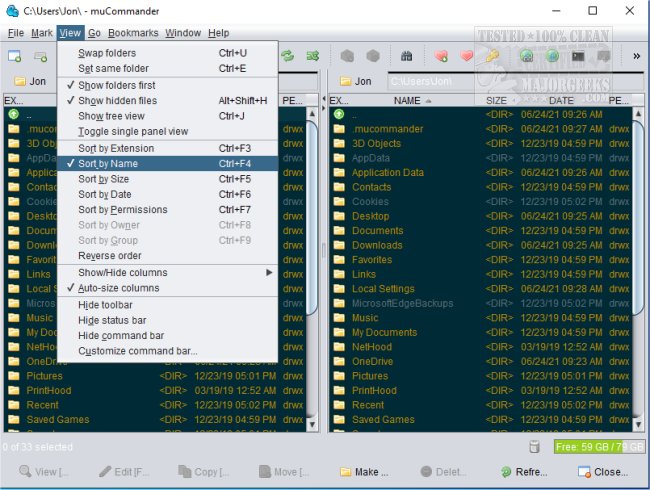muCommander 1.4.0
muCommander is a cross-platform file manager with a dual-pane interface.
With muCommander, you can easily copy, move, and batch rename email files and perform checksum calculations from a modern UI. It supports multiple tabs and universal bookmarks and includes a credential manager. You can also configure the keyboard shortcuts.
muCommander also gives you access to a virtual filesystem with support for local volumes, FTP, SFTP, SMB, NFS, HTTP, Amazon S3, Hadoop HDFS, and Bonjour.
Suppose you are looking for a new file manager with support for many filesystems/archives formats, bookmarks, credentials management, themes, etc. In that case, muCommander may be the app you are looking for.
muCommander Features:
Cloud storage Dropbox, Google Drive
Archives ZIP, RAR, 7z, TAR, GZip, BZip2, ISO/NRG, AR/Deb, LST
Fully customizable user interface, configurable toolbars, and themes
Available in many languages
Similar:
The Ultimate List of Every Known File Explorer Keyboard Shortcut
Here Are All the Copy, Paste, General, File Explorer and Windows Logo Keyboard Shortcuts Available in Windows
3 Ways to Restart File Explorer Without Rebooting
How to Show the Actual Path in Windows 10 7 11 File Explorer
Disable Quick Access, Recent Files, Favorite Folders, and Other File Explorer Tips
muCommander 1.4.0
muCommander is a cross-platform file manager with a dual-pane interface.