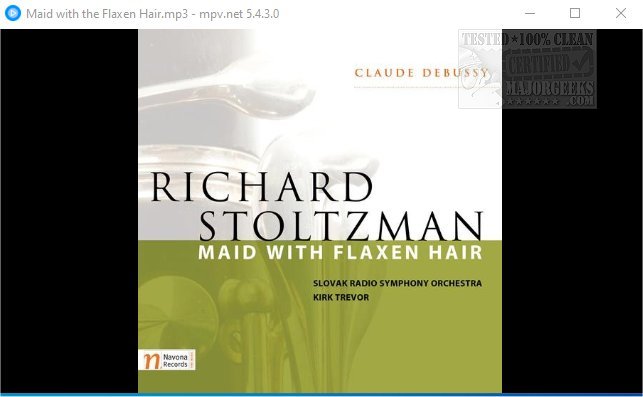mpv.net is a modern Open Source media player for Windows designed to function like MPV.
mpv.net is a modern Open Source media player for Windows designed to function like MPV.
mpv.net comes with a modern GUI that supports customizable color themes; it also includes the CLI of MPV. mpv.net is based on libmpv, which offers a straightforward C API designed from the ground up to make MPV usable as a library and facilitate easy integration into other applications. MPV is similar to VLC, so it does not require DirectShow or Media Foundation.
mpv.net provides high-quality video output; libmpv has an OpenGL-based video output capable of many features loved by videophiles, such as video scaling with popular high-quality algorithms, color management, frame timing, interpolation, HDR, and more. It also includes an on-screen controller that offers play controls with a modern flat design.
mpv.net Features:
Very high degree of MPV compatibility, almost all MPV features are available
Great usability due to everything in the application being searchable
Customizable context menu defined in the same file as the key bindings (Screenshot, Defaults)
Searchable config dialog
Searchable input (key/mouse) binding editor
Configuration files that are easy to read and edit (Manual)
Searchable command palette to quickly find commands and keys
Extension API for .NET languages (C#, VB.NET, and F#)
Scripting API for Python, C#, Lua, JavaScript, and PowerShell
Language agnostic JSON IPC to control the player with external programs
If started from a PowerShell terminal mpv.net will attach to the terminal and print status and debug output
OSD REPL
DXVA2 video decoding acceleration
OpenGL-based video output capable of features loved by videophiles, such as video scaling with popular high-quality algorithms, color management, frame timing, interpolation, HDR, and more
Search feature powered by Everything to find and play media
Extension to start mpv.net from Google Chrome
Extremely fast seek performance
Speedy startup performance, video is usually ready to play in less than a second
Usable as a video player, audio player, and image viewer with a wide range of supported formats
All decoders are built-in. No external codecs have to be installed
Setup and portable download options, setup is recommended but not required
Build-in media streaming via youtube-dl
File associations can be created by the setup and from the player
External audio and subtitle files can either be loaded manually or automatically
Screenshot feature with many options
File history feature to log time and filename
A-B loop feature
Watch later feature to save the position
Similar:
How-to Edit Your Videos With the Microsoft Photo App
Video: How to Disable Video Tips In Windows 10 & 11
How to Restore Default Shell Folders (Music, Videos, Pictures, Documents)
How to Fix Videos Folder Missing or Duplicate Documents Folder in Windows 10 & 11
Download