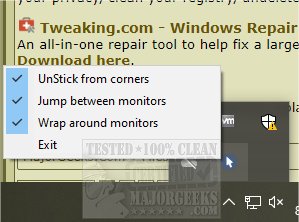MouseUnSnag allows your mouse free movement throughout your dual monitor setup without getting trapped on corners and edges.
MouseUnSnag allows your mouse free movement throughout your dual monitor setup without getting trapped on corners and edges.
This app was developed to tackle a specific and annoying occurrence when using dual monitors; the mouse getting stuck on corners and edges when you move between your dual monitors.
MouseUnSnag can be configured via the command line or by the systray icon's context menu.
"Losing your cursor" has happened to many with dual monitor setups; you're moving about working between your monitors, and the mouse falls off the map into no-mans-land. This intentional Windows feature is designed to prevent the mouse from sliding off the corner of your monitor when attempting to access the taskbar at the bottom of the screen. Another scenario is when one monitor is set horizontal and the other vertical, losing the cursor in the gap. MouseUnSnag will fix these instances for you.
MouseUnSnag can additionally wrap your cursor around from the right edge of the rightmost monitor to the left edge of the leftmost monitor and vice versa. You will see some hits on VirusTotal due to the app's functionality.
MouseUnSnag is a lightweight option to solve a common issue experienced by dual monitor users that is easy to use.
Similar:
How to Troubleshoot a Mouse That's Slow, Lagging or Jumpy
How to Fix Mouse Cursor Jumping or Moving Randomly While Typing
How to Turn on or off Enhance Mouse Pointer Precision
How to Enable or Disable Snap Pointer To Default Button in Windows
Download