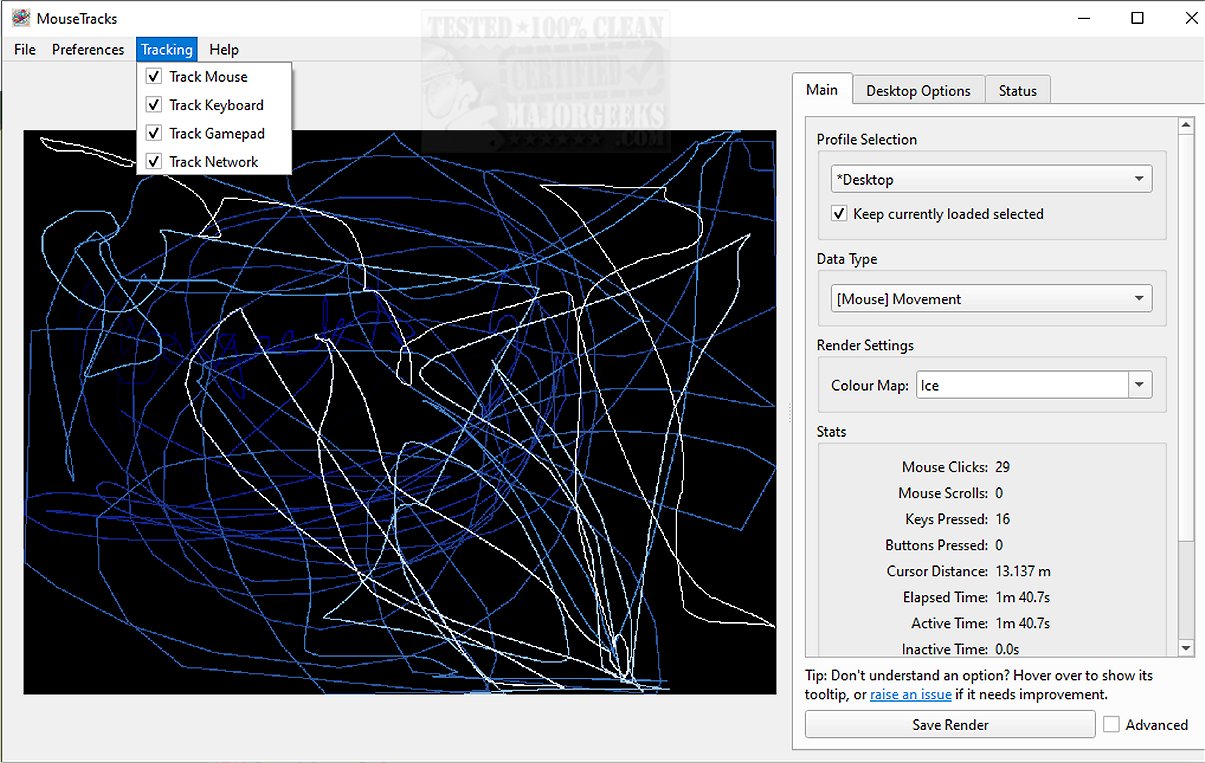MouseTracks is an advanced application designed to meticulously track and visualize user input over time, capturing various forms of interaction such as mouse movements, clicks, keyboard activity, and gamepad input. Its primary focus is on unobtrusiveness, allowing it to run continuously for extended periods—potentially for years—enabling users to revisit and analyze vivid visualizations of their activity data.
Key Features:
1. Steadfast Monitoring: MouseTracks consistently records mouse movements and clicks with high precision. The interface dynamically displays recent interactions while older data gradually fades, making it easier for users to interpret their activity.
2. Comprehensive Input Tracking: In addition to mouse tracking, MouseTracks generates detailed keyboard heatmaps and captures gamepad input, offering a complete overview of user interaction patterns.
3. Live Preview Capability: One of the application's standout features is its Live Preview, which enables real-time rendering of tracking data within the graphical user interface (GUI). This feature ensures high-quality visualizations regardless of screen resolution changes, as each resolution is tracked independently and merged accurately during rendering.
4. Multi-Monitor Support: MouseTracks is optimized for multi-monitor setups, seamlessly tracking user activity across multiple screens. It adjusts rendering bounds to match the application's window geometry, enhancing data relevance.
5. Silent Background Operation: Designed for user convenience, MouseTracks operates quietly in the background. Users can configure it to start automatically with the system and minimize to the system tray, ensuring it does not disrupt daily tasks.
6. Modular Architecture: The application's architecture consists of multiple independent components that communicate efficiently. This design ensures stable and reliable live tracking, even during resource-intensive operations like rendering visualizations.
Geek Verdict:
MouseTracks is more than just a tracking tool; it is a sophisticated solution for users seeking deep insights into their input behaviors over time. With its clarity, efficiency, and seamless integration into workflows, MouseTracks empowers users to analyze their interactions effortlessly and with minimal disruption. Plus, it's simply a cool tool to have!
For further details, including how to run and build from source, a mini-FAQ, and more, be sure to check out the developer's repository!
Future Enhancements and Community Engagement:
As MouseTracks continues to evolve, users can look forward to potential enhancements such as advanced analytics features, additional input device support, and customizable visualizations. The development team encourages community engagement and feedback, which will help guide future updates and improvements. Whether you're a casual user or a power user, MouseTracks offers a unique opportunity to understand and optimize your interaction with technology
Key Features:
1. Steadfast Monitoring: MouseTracks consistently records mouse movements and clicks with high precision. The interface dynamically displays recent interactions while older data gradually fades, making it easier for users to interpret their activity.
2. Comprehensive Input Tracking: In addition to mouse tracking, MouseTracks generates detailed keyboard heatmaps and captures gamepad input, offering a complete overview of user interaction patterns.
3. Live Preview Capability: One of the application's standout features is its Live Preview, which enables real-time rendering of tracking data within the graphical user interface (GUI). This feature ensures high-quality visualizations regardless of screen resolution changes, as each resolution is tracked independently and merged accurately during rendering.
4. Multi-Monitor Support: MouseTracks is optimized for multi-monitor setups, seamlessly tracking user activity across multiple screens. It adjusts rendering bounds to match the application's window geometry, enhancing data relevance.
5. Silent Background Operation: Designed for user convenience, MouseTracks operates quietly in the background. Users can configure it to start automatically with the system and minimize to the system tray, ensuring it does not disrupt daily tasks.
6. Modular Architecture: The application's architecture consists of multiple independent components that communicate efficiently. This design ensures stable and reliable live tracking, even during resource-intensive operations like rendering visualizations.
Geek Verdict:
MouseTracks is more than just a tracking tool; it is a sophisticated solution for users seeking deep insights into their input behaviors over time. With its clarity, efficiency, and seamless integration into workflows, MouseTracks empowers users to analyze their interactions effortlessly and with minimal disruption. Plus, it's simply a cool tool to have!
For further details, including how to run and build from source, a mini-FAQ, and more, be sure to check out the developer's repository!
Future Enhancements and Community Engagement:
As MouseTracks continues to evolve, users can look forward to potential enhancements such as advanced analytics features, additional input device support, and customizable visualizations. The development team encourages community engagement and feedback, which will help guide future updates and improvements. Whether you're a casual user or a power user, MouseTracks offers a unique opportunity to understand and optimize your interaction with technology
MouseTracks 2.2.6 released
MouseTracks is a sophisticated application crafted to meticulously track and visualize various forms of user input over time, including mouse movements, clicks, keyboard activity, and gamepad input.