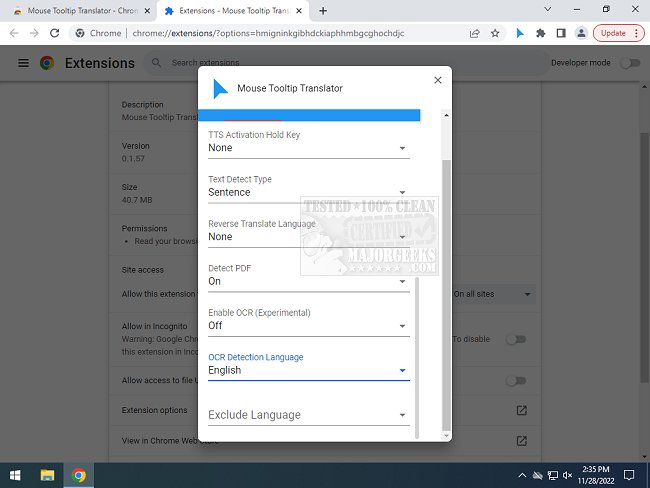The Mouse Tooltip Translator for Chrome and Edge has been updated to version 0.1.174, offering a convenient tool for users seeking quick translations while browsing. This extension allows users to hover over text in a foreign language to receive instant translations into their preferred language, making it especially useful for those who encounter foreign language content online without wanting to translate entire pages.
This feature is particularly beneficial for travelers or anyone who frequently navigates multilingual websites. Utilizing Google Translate for translations, the extension enhances the browsing experience by providing immediate support for understanding foreign text.
Key features of the Mouse Tooltip Translator include the ability to hover or select text for translation, display tooltips on virtually any web page (excluding the Chrome web store), and support for both Google and Bing Translators. Users can also listen to the translated text using Google Text-to-Speech (TTS), and the extension is capable of translating text in PDFs with the help of PDF.js.
Additional experimental features include the translation of YouTube captions when hovering over subtitle blocks, and the use of Optical Character Recognition (OCR) for translating text in comic book bubbles.
Overall, the Mouse Tooltip Translator is a valuable addition for anyone looking to make their online experience more seamless and linguistically inclusive.
Looking ahead, future updates could expand its capabilities to include support for more languages, improved accuracy in translations, and enhanced OCR functionality for a broader range of text formats. Additionally, integrating user feedback could help in refining the user interface and overall experience
This feature is particularly beneficial for travelers or anyone who frequently navigates multilingual websites. Utilizing Google Translate for translations, the extension enhances the browsing experience by providing immediate support for understanding foreign text.
Key features of the Mouse Tooltip Translator include the ability to hover or select text for translation, display tooltips on virtually any web page (excluding the Chrome web store), and support for both Google and Bing Translators. Users can also listen to the translated text using Google Text-to-Speech (TTS), and the extension is capable of translating text in PDFs with the help of PDF.js.
Additional experimental features include the translation of YouTube captions when hovering over subtitle blocks, and the use of Optical Character Recognition (OCR) for translating text in comic book bubbles.
Overall, the Mouse Tooltip Translator is a valuable addition for anyone looking to make their online experience more seamless and linguistically inclusive.
Looking ahead, future updates could expand its capabilities to include support for more languages, improved accuracy in translations, and enhanced OCR functionality for a broader range of text formats. Additionally, integrating user feedback could help in refining the user interface and overall experience
Mouse Tooltip Translator for Chrome and Edge 0.1.174 released
Mouse Tooltip Translator for Chrome and Edge extension that provides mouseover tooltip language translations.
Mouse Tooltip Translator for Chrome and Edge 0.1.174 released @ MajorGeeks