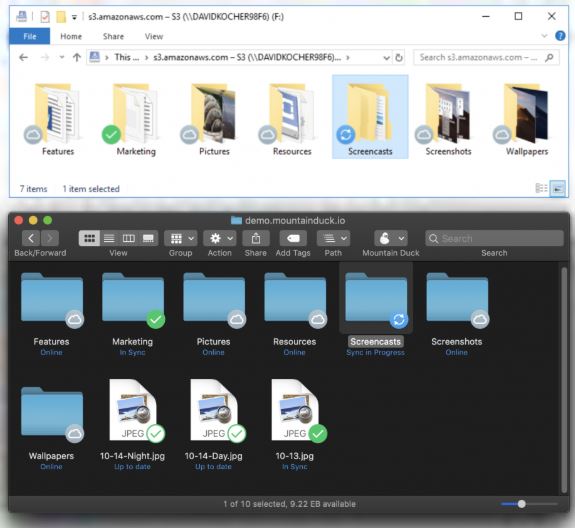Mountain Duck is a paid utility for Windows and macOS that allows users to mount remote storage solutions such as FTP, SFTP, WebDAV, Amazon S3, Google Cloud, and more as local drives. This innovative tool simplifies the process of accessing and managing cloud files, enabling users to open, save, and edit files directly without the need for syncing or switching between different applications. A 14-day fully functional trial is available for users to test the software before committing to a purchase.
What is Mountain Duck?
Mountain Duck serves as a bridge between your desktop and various cloud storage services, effectively mapping remote servers as local drives. This means that users can interact with cloud files as if they were stored on their hard drives, eliminating the need for tedious upload or download processes. It allows seamless editing and saving of files using familiar applications, creating a user experience akin to using a USB stick, but with remote storage.
For instance, when users mount a Google Drive as a local drive (like D:), they are not transferring files but rather accessing them directly, which streamlines workflows and saves time, especially for those working with remote servers or cloud storage.
Key Features:
- Protocol Support: Mountain Duck supports a variety of protocols including FTP, SFTP, WebDAV, S3, Azure, Google Cloud, and Backblaze B2.
- Integration: It integrates deeply with Finder and Explorer, making remote files behave like local files.
- Smart Caching: This feature keeps files accessible even if the internet connection drops, enhancing productivity.
- Direct Saving: Users can save directly from any application, including resource-intensive programs like Photoshop or Visual Studio.
- Bookmarking and Credential Management: You can bookmark servers and securely manage credentials using your operating system's keychain or Credential Manager.
- Quick Access: A handy menu bar or taskbar launcher allows for fast connections to remote drives.
Usage Scenarios:
For example, if you need to edit a configuration file on a Linux server, you can simply mount it as a drive, modify it in a text editor like Notepad++, and save it directly. If you're archiving files to S3, you can do so without any intermediary steps—just set your destination folder and proceed.
Pros and Cons:
Pros:
- Supports a wide array of cloud and server protocols.
- Works seamlessly with existing tools and applications.
- Provides offline access for increased reliability during unstable connections.
Cons:
- Requires a license fee after the trial period, making it a paid tool.
- New users may take time to become accustomed to remote mounting.
- Performance can be affected by slow network or server conditions.
Final Verdict:
Mountain Duck effectively simplifies the complexities of remote file management, transforming it into an intuitive experience that feels local. The generous 14-day trial offers users the full features without limitations, making it an appealing option for anyone dealing regularly with cloud storage or remote files. If traditional syncing methods or manual uploads frustrate you, Mountain Duck is worth trying out to enhance your workflow.
Extension: Future Prospects
As the digital landscape evolves, tools like Mountain Duck will likely continue to integrate with emerging cloud services and technologies. Future updates could include enhanced collaboration features, more robust security measures, and improved performance optimizations. Users can look forward to an increasingly seamless experience as Mountain Duck adapts to the growing demands of cloud storage and remote work environments
What is Mountain Duck?
Mountain Duck serves as a bridge between your desktop and various cloud storage services, effectively mapping remote servers as local drives. This means that users can interact with cloud files as if they were stored on their hard drives, eliminating the need for tedious upload or download processes. It allows seamless editing and saving of files using familiar applications, creating a user experience akin to using a USB stick, but with remote storage.
For instance, when users mount a Google Drive as a local drive (like D:), they are not transferring files but rather accessing them directly, which streamlines workflows and saves time, especially for those working with remote servers or cloud storage.
Key Features:
- Protocol Support: Mountain Duck supports a variety of protocols including FTP, SFTP, WebDAV, S3, Azure, Google Cloud, and Backblaze B2.
- Integration: It integrates deeply with Finder and Explorer, making remote files behave like local files.
- Smart Caching: This feature keeps files accessible even if the internet connection drops, enhancing productivity.
- Direct Saving: Users can save directly from any application, including resource-intensive programs like Photoshop or Visual Studio.
- Bookmarking and Credential Management: You can bookmark servers and securely manage credentials using your operating system's keychain or Credential Manager.
- Quick Access: A handy menu bar or taskbar launcher allows for fast connections to remote drives.
Usage Scenarios:
For example, if you need to edit a configuration file on a Linux server, you can simply mount it as a drive, modify it in a text editor like Notepad++, and save it directly. If you're archiving files to S3, you can do so without any intermediary steps—just set your destination folder and proceed.
Pros and Cons:
Pros:
- Supports a wide array of cloud and server protocols.
- Works seamlessly with existing tools and applications.
- Provides offline access for increased reliability during unstable connections.
Cons:
- Requires a license fee after the trial period, making it a paid tool.
- New users may take time to become accustomed to remote mounting.
- Performance can be affected by slow network or server conditions.
Final Verdict:
Mountain Duck effectively simplifies the complexities of remote file management, transforming it into an intuitive experience that feels local. The generous 14-day trial offers users the full features without limitations, making it an appealing option for anyone dealing regularly with cloud storage or remote files. If traditional syncing methods or manual uploads frustrate you, Mountain Duck is worth trying out to enhance your workflow.
Extension: Future Prospects
As the digital landscape evolves, tools like Mountain Duck will likely continue to integrate with emerging cloud services and technologies. Future updates could include enhanced collaboration features, more robust security measures, and improved performance optimizations. Users can look forward to an increasingly seamless experience as Mountain Duck adapts to the growing demands of cloud storage and remote work environments
Mountain Duck 5.0.4 released
Mountain Duck lets you mount remote storage like FTP, SFTP, WebDAV, Amazon S3, and more as local disks on Windows and macOS, so any file‑based app can open, save, or edit files directly in the cloud.