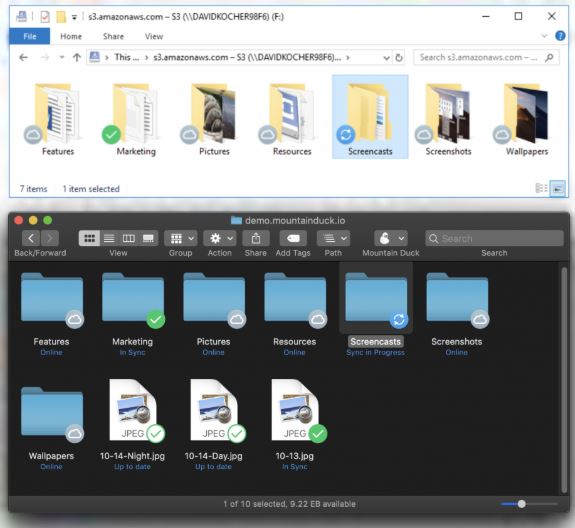Mountain Duck 5.0.1 has been released, enhancing its functionality as a utility for mounting remote storage such as FTP, SFTP, WebDAV, Amazon S3, and Google Cloud as local disks on Windows and macOS. This tool allows users to interact with cloud files directly through their operating system's file management tools, like Finder or Explorer, eliminating the need for syncing or switching between applications.
By acting as a bridge between the desktop and cloud storage, Mountain Duck enables users to access remote servers as if they were local drives. This means that files can be opened, edited, and saved without the cumbersome processes of downloading and uploading. For example, if you mount Google Drive as a local drive, you can work with files directly without manual transfers, streamlining workflows significantly.
Mountain Duck offers a fully functional 14-day trial, which allows users to explore its features, including support for various protocols, deep integration with file management systems, smart caching for offline access, and security features like encryption and file locking. The trial does not require credit card information, making it easy for potential users to test the service.
Key features of Mountain Duck include:
- Support for multiple protocols (FTP, SFTP, WebDAV, S3, Azure, Google Cloud, Backblaze B2).
- Seamless integration with Finder and Explorer.
- Smart caching to maintain file accessibility during connectivity issues.
- Direct saving from any application, including resource-intensive software.
- Bookmarking options for quick access to frequently used servers.
- Secure login management using the operating system's credential storage.
While Mountain Duck provides significant advantages for users working with remote servers and cloud storage, it does come with a license fee after the trial period, and some users may require time to familiarize themselves with remote mounting.
Overall, Mountain Duck is highly regarded for simplifying the management of remote files, making it an excellent tool for professionals who frequently interact with cloud storage. Its generous trial period provides ample opportunity for users to determine if it fits their needs, especially for those tired of the hassle of syncing and manual uploads.
Extension:
In addition to its primary features, Mountain Duck continues to evolve and adapt to the needs of modern users. Future updates could potentially include enhancements like increased support for emerging cloud services, improved performance metrics, or even AI-driven features that optimize file access and management.
Furthermore, as remote work becomes increasingly commonplace, tools like Mountain Duck will be vital for ensuring seamless collaboration and file management across different teams and locations. Users might also benefit from community forums or support resources that provide tips, best practices, and troubleshooting advice, enhancing the overall user experience.
Considering the rise of hybrid work environments, the integration of collaborative features that allow multiple users to access and edit files simultaneously could be a valuable addition to Mountain Duck's offerings, making it even more appealing to teams working on shared projects. As the digital landscape continues to shift, utilities like Mountain Duck are likely to play a crucial role in streamlining workflows and improving productivity in cloud-based environments
By acting as a bridge between the desktop and cloud storage, Mountain Duck enables users to access remote servers as if they were local drives. This means that files can be opened, edited, and saved without the cumbersome processes of downloading and uploading. For example, if you mount Google Drive as a local drive, you can work with files directly without manual transfers, streamlining workflows significantly.
Mountain Duck offers a fully functional 14-day trial, which allows users to explore its features, including support for various protocols, deep integration with file management systems, smart caching for offline access, and security features like encryption and file locking. The trial does not require credit card information, making it easy for potential users to test the service.
Key features of Mountain Duck include:
- Support for multiple protocols (FTP, SFTP, WebDAV, S3, Azure, Google Cloud, Backblaze B2).
- Seamless integration with Finder and Explorer.
- Smart caching to maintain file accessibility during connectivity issues.
- Direct saving from any application, including resource-intensive software.
- Bookmarking options for quick access to frequently used servers.
- Secure login management using the operating system's credential storage.
While Mountain Duck provides significant advantages for users working with remote servers and cloud storage, it does come with a license fee after the trial period, and some users may require time to familiarize themselves with remote mounting.
Overall, Mountain Duck is highly regarded for simplifying the management of remote files, making it an excellent tool for professionals who frequently interact with cloud storage. Its generous trial period provides ample opportunity for users to determine if it fits their needs, especially for those tired of the hassle of syncing and manual uploads.
Extension:
In addition to its primary features, Mountain Duck continues to evolve and adapt to the needs of modern users. Future updates could potentially include enhancements like increased support for emerging cloud services, improved performance metrics, or even AI-driven features that optimize file access and management.
Furthermore, as remote work becomes increasingly commonplace, tools like Mountain Duck will be vital for ensuring seamless collaboration and file management across different teams and locations. Users might also benefit from community forums or support resources that provide tips, best practices, and troubleshooting advice, enhancing the overall user experience.
Considering the rise of hybrid work environments, the integration of collaborative features that allow multiple users to access and edit files simultaneously could be a valuable addition to Mountain Duck's offerings, making it even more appealing to teams working on shared projects. As the digital landscape continues to shift, utilities like Mountain Duck are likely to play a crucial role in streamlining workflows and improving productivity in cloud-based environments
Mountain Duck 5.0.1 released
Mountain Duck lets you mount remote storage like FTP, SFTP, WebDAV, Amazon S3, and more as local disks on Windows and macOS, so any file‑based app can open, save, or edit files directly in the cloud.