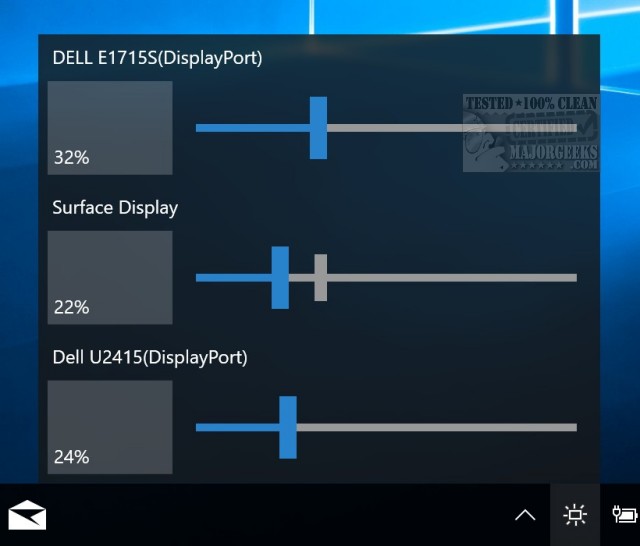Monitorian version 4.11.1 has been released, enhancing the experience for users with multiple monitors on Windows operating systems, including Windows 7, 8, 10, and 11. This application streamlines the management of monitor brightness by providing a user-friendly interface that displays all connected monitors along with individual brightness sliders. Users can easily adjust the brightness levels of their monitors and can rename them by pressing and holding the monitor's name until it becomes editable. Currently, Monitorian supports up to four monitors simultaneously.
In addition to its core functionality, Monitorian may also include features that allow users to customize their experience further, such as keyboard shortcuts for quick adjustments or the ability to save brightness profiles for different tasks or environments. Users interested in optimizing their monitor settings could also explore related features in Windows, such as enabling or disabling adaptive brightness, which adjusts screen brightness automatically based on ambient light conditions. This can complement Monitorian's manual adjustments, providing a comprehensive solution for managing display settings
In addition to its core functionality, Monitorian may also include features that allow users to customize their experience further, such as keyboard shortcuts for quick adjustments or the ability to save brightness profiles for different tasks or environments. Users interested in optimizing their monitor settings could also explore related features in Windows, such as enabling or disabling adaptive brightness, which adjusts screen brightness automatically based on ambient light conditions. This can complement Monitorian's manual adjustments, providing a comprehensive solution for managing display settings
Monitorian 4.11.1 released
Monitorian is a Windows 7, 8, 10, and 11 application designed to simplify multiple monitors' brightness.