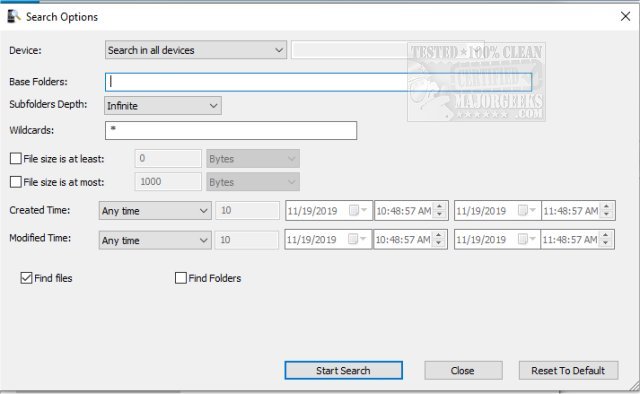MobileFileSearch is a free portable Windows tool geared for searching files inside a USB connected smartphone or tablet with Media Transfer Protocol (MTP).
MobileFileSearch is a free portable Windows tool geared for searching files inside a USB connected smartphone or tablet with Media Transfer Protocol (MTP).
With MobileFileSearch, you will be able to search files by size, time created, time modified, or by their name (using a wildcard). Once you have located the desired files, you can then optionally delete them, copy them to a folder, or export the files list to CSV/tab-delimited/HTML/XML/JSON file. The interface is configured in a straightforward result-oriented manner, which will allow you to fine-tune your search with ease. MobileFileSearch will be comfortable to use for any skill level of user.
MobileFileSearch will also permit you to activate the search from the command-line and then export any results to a file, or you can copy the files to a specific folder on your computer.
Command-Line Examples:
Find all files that their size is 20 MB or larger, sort the list by file size, and save the result into html file - phone-large-files.html
MobileFileSearch .exe /UseFromSize 1 /FromSize 20 /FromSizeUnit 3 /sort "File Size" /shtml c:tempphone-large-files.html
Find all files created in the last 5 hours, sort the files list by created time, and then export the result to csv file - phone-last-5hours.csv
MobileFileSearch .exe /CreatedTime.FindMode 5 /CreatedTime.LastXX 5 /sort "Created Time" /scomma c:tempphone-last-5hours.csv
Copy the files modified in the last 2 days into the c:sharedmy-phone-files folder
MobileFileSearch .exe /ModifiedTime.FindMode 6 /ModifiedTime.LastXX 2 /CopyFiles.Folder "c:sharedmy-phone-files" /CopyFiles
copy all .mp4 files created in the last 20 minutes into the c:sharedmy-phone-files folder
MobileFileSearch .exe /Wildcard "*.mp4" /CreatedTime.FindMode 4 /CreatedTime.LastXX 20 /CopyFiles.Folder "c:sharedmy-phone-files" /CopyFiles
Similar:
How to Show or Hide Hidden Files, Folders, or Drives
Download