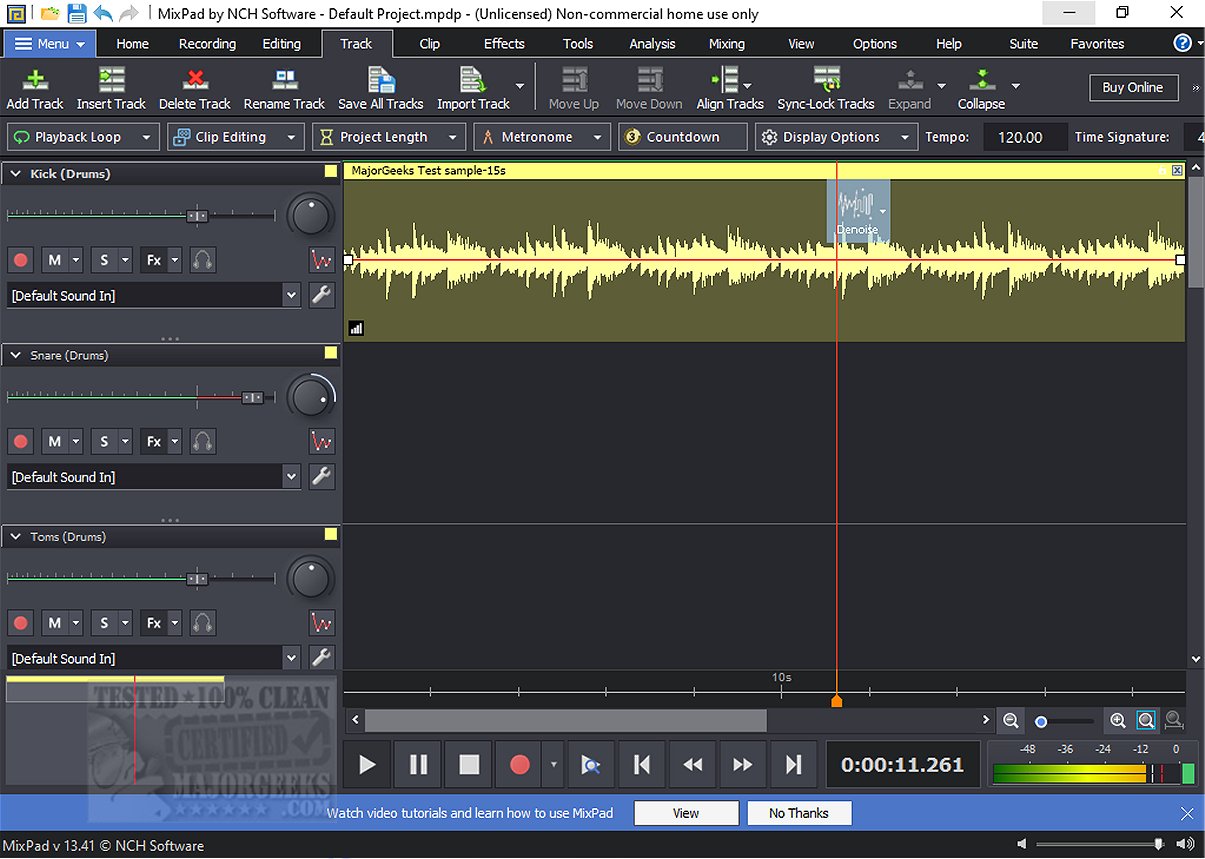MixPad 13.41 has been released as a versatile multi-track recording and mixing software, designed to emulate the functionality of professional audio equipment within a single user-friendly platform. It streamlines the mixing process, allowing users to produce high-quality audio with ease.
Overview of MixPad
MixPad offers a full-service audio mixing experience, supporting an unlimited number of tracks for recording and mixing. Its intuitive user interface facilitates quick adjustments and real-time responses during mixing. Users can manipulate audio with features such as adding fade points to adjust volume or panning for a more dynamic sound.
Multi-Track Recording Capabilities
The software allows users to record multiple tracks simultaneously, with the ability to put several tracks in record standby mode. This is complemented by a range of powerful features, including the capture of various audio sources on separate tracks. MixPad's built-in MIDI editor enhances audio production by providing detailed control over MIDI files, allowing users to add or remove notes and refine their compositions.
Beat Creation Tools
MixPad also includes various percussion kits, enabling users to customize their own kits with locally stored sounds or modify existing sample beats. The software’s click-and-drag interface makes it simple for users to create beats from scratch, catering to both beginners and experienced producers.
User Experience
MixPad is recognized for its user-friendly design, making it accessible to a wide range of creators. It features an extensive library of royalty-free sounds and essential editing tools such as trimming and splitting, praised for their simplicity and effectiveness. Overall, MixPad serves as an excellent entry point into audio production, balancing functionality with ease of use.
Conclusion
With the latest release of MixPad 13.41, audio enthusiasts can look forward to an enhanced experience that combines powerful features, an intuitive interface, and a wealth of creative options. Whether for simple recordings or complex mixing projects, MixPad remains a compelling choice for anyone interested in music production.
Related Topics
- How to Enable Windows Sonic Surround Sound on Windows 10 & 11
- How to Rename Your Sound Input or Output Devices
- How to Change Sound Audio Balance in Windows 10 & 11
- How to Change Default Sound Output Device in Windows 10 & 1
Overview of MixPad
MixPad offers a full-service audio mixing experience, supporting an unlimited number of tracks for recording and mixing. Its intuitive user interface facilitates quick adjustments and real-time responses during mixing. Users can manipulate audio with features such as adding fade points to adjust volume or panning for a more dynamic sound.
Multi-Track Recording Capabilities
The software allows users to record multiple tracks simultaneously, with the ability to put several tracks in record standby mode. This is complemented by a range of powerful features, including the capture of various audio sources on separate tracks. MixPad's built-in MIDI editor enhances audio production by providing detailed control over MIDI files, allowing users to add or remove notes and refine their compositions.
Beat Creation Tools
MixPad also includes various percussion kits, enabling users to customize their own kits with locally stored sounds or modify existing sample beats. The software’s click-and-drag interface makes it simple for users to create beats from scratch, catering to both beginners and experienced producers.
User Experience
MixPad is recognized for its user-friendly design, making it accessible to a wide range of creators. It features an extensive library of royalty-free sounds and essential editing tools such as trimming and splitting, praised for their simplicity and effectiveness. Overall, MixPad serves as an excellent entry point into audio production, balancing functionality with ease of use.
Conclusion
With the latest release of MixPad 13.41, audio enthusiasts can look forward to an enhanced experience that combines powerful features, an intuitive interface, and a wealth of creative options. Whether for simple recordings or complex mixing projects, MixPad remains a compelling choice for anyone interested in music production.
Related Topics
- How to Enable Windows Sonic Surround Sound on Windows 10 & 11
- How to Rename Your Sound Input or Output Devices
- How to Change Sound Audio Balance in Windows 10 & 11
- How to Change Default Sound Output Device in Windows 10 & 1
MixPad 13.41 released
MixPad is a multi-track recording and mixing software designed to provide users with the capabilities of professional recording and mixing equipment within a single platform. It simplifies the mixing process, making it easier for users to produce high-quality audio.