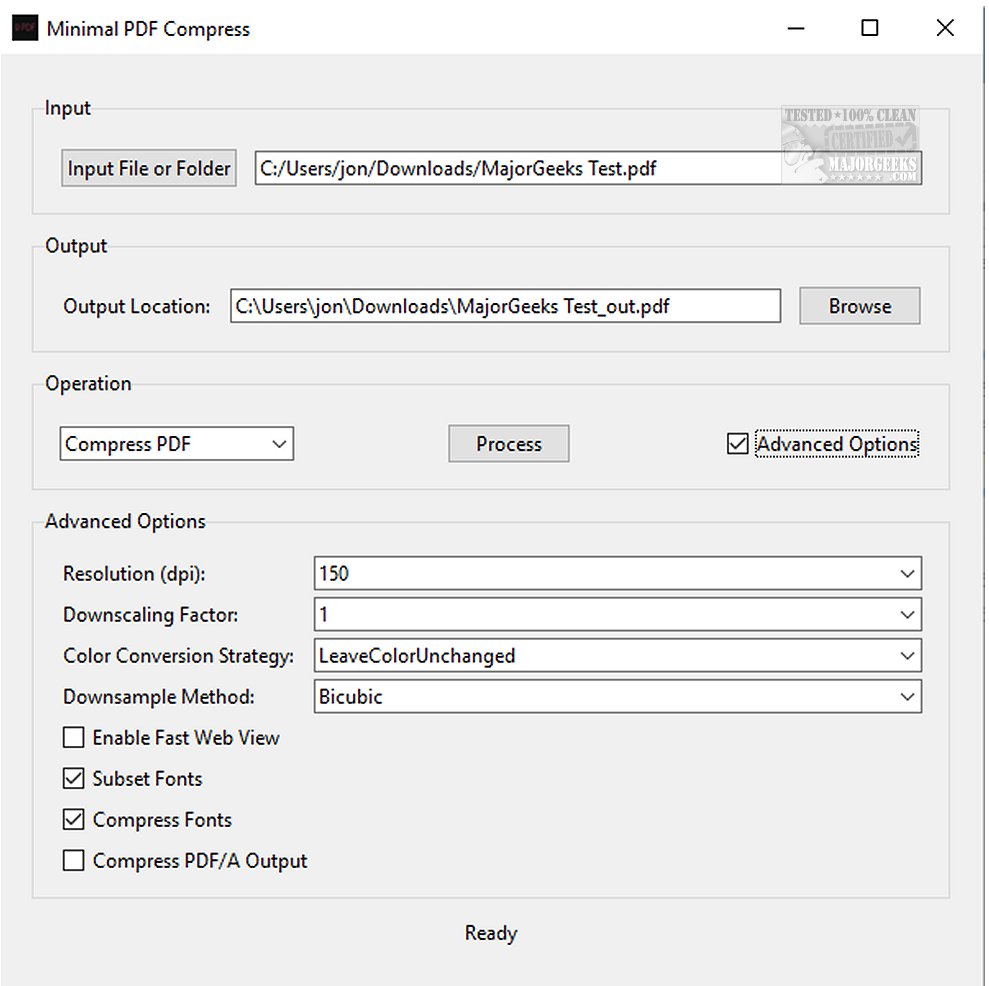Minimal PDF Compress 1.9.4 is a newly released desktop application designed to simplify the tasks of compressing and converting PDF files. This user-friendly tool leverages the powerful capabilities of GhostScript (which requires installation) to enable efficient compression of PDFs while preserving their quality. Additionally, it allows users to convert standard PDFs into the PDF/A format, which is optimal for long-term digital preservation.
The software features an easy-to-navigate graphical user interface (GUI), making it accessible to users of all skill levels, thus eliminating the challenges often associated with command-line tools. Minimal PDF Compress provides customizable options that allow users to tailor compression settings to fit their specific requirements. Developed using Python and Tkinter, it aims to empower both casual and professional users to manage their PDF documents effortlessly.
To use Minimal PDF Compress, users can select individual PDF files or entire folders for compression. The application saves the compressed files in the same directory by default, but users can opt to specify a different output location. For experienced users, the application includes advanced features that are hidden by default, such as adjusting output resolution, modifying downscaling factors, and selecting specific color conversion strategies. Moreover, users can choose from various downsampling methods, including subsampling, averaging, and bicubic options.
One of the standout features of Minimal PDF Compress is its batch processing capability, which allows for the simultaneous compression of multiple PDF documents, ensuring minimal quality loss while significantly reducing file sizes. This feature provides power users with greater control over the compression process, while regular users can still enjoy a straightforward and efficient file compression experience.
In summary, Minimal PDF Compress 1.9.4 offers an efficient, resource-friendly solution for managing PDF documents, combining ease of use with advanced functionalities. Its sleek design and robust features make it a valuable tool for anyone looking to compress and convert PDF files effectively.
For future iterations, it would be beneficial to incorporate additional features such as cloud integration for direct saving and sharing of compressed PDFs, support for more file formats, and enhanced security measures for sensitive documents. This expansion could further streamline the user experience and broaden the application's appeal
The software features an easy-to-navigate graphical user interface (GUI), making it accessible to users of all skill levels, thus eliminating the challenges often associated with command-line tools. Minimal PDF Compress provides customizable options that allow users to tailor compression settings to fit their specific requirements. Developed using Python and Tkinter, it aims to empower both casual and professional users to manage their PDF documents effortlessly.
To use Minimal PDF Compress, users can select individual PDF files or entire folders for compression. The application saves the compressed files in the same directory by default, but users can opt to specify a different output location. For experienced users, the application includes advanced features that are hidden by default, such as adjusting output resolution, modifying downscaling factors, and selecting specific color conversion strategies. Moreover, users can choose from various downsampling methods, including subsampling, averaging, and bicubic options.
One of the standout features of Minimal PDF Compress is its batch processing capability, which allows for the simultaneous compression of multiple PDF documents, ensuring minimal quality loss while significantly reducing file sizes. This feature provides power users with greater control over the compression process, while regular users can still enjoy a straightforward and efficient file compression experience.
In summary, Minimal PDF Compress 1.9.4 offers an efficient, resource-friendly solution for managing PDF documents, combining ease of use with advanced functionalities. Its sleek design and robust features make it a valuable tool for anyone looking to compress and convert PDF files effectively.
For future iterations, it would be beneficial to incorporate additional features such as cloud integration for direct saving and sharing of compressed PDFs, support for more file formats, and enhanced security measures for sensitive documents. This expansion could further streamline the user experience and broaden the application's appeal
Minimal PDF Compress 1.9.4 released
Minimal PDF Compress gives you a user-friendly desktop application that streamlines the tasks of compressing and converting PDFs.