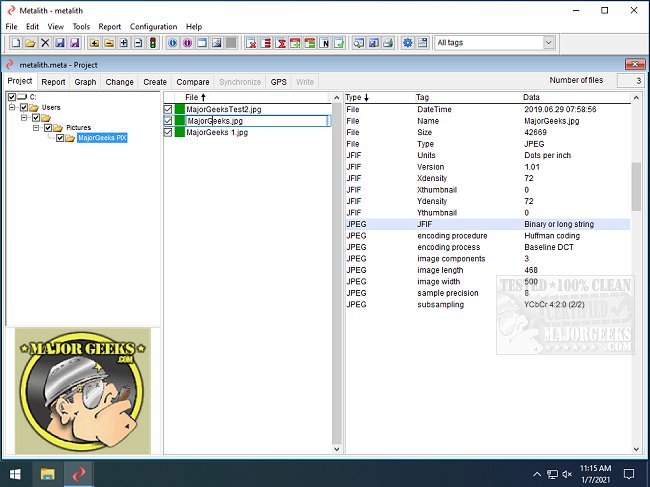Metalith is a robust and user-friendly metadata editor that has been recently updated to version 13.04. This powerful tool allows users to edit multiple files simultaneously while supporting a wide range of metadata standards and file formats. With its extensive features, Metalith caters to various metadata modification needs, making it an invaluable resource for both professional photographers and casual users who require straightforward metadata management through a customizable interface.
Key Features of Metalith:
- Metadata Standards Support: Metalith supports all major metadata standards including TIFF, Exif, IPTC, and XMP.
- File Format Compatibility: It fully supports TIFF, JPEG, DNG, and MPO files, with limited support for several RAW file formats from brands like Sony, Canon, Nikon, Olympus, Pentax, Fujifilm, Panasonic, and Samsung.
- Data Management: Users can read, analyze, modify, delete, and create metadata. The software enables comparison of metadata between two files, synchronization of identical tags, and geotagging by writing GPS data into graphical files.
- Reporting Capabilities: Metalith generates comprehensive metadata reports that can be exported in HTML, XML, and TIFF formats, with options to print or preview these reports.
- User Interface & Usability: The application features a customizable user interface, allows batch processing, and can handle entire directory trees. Users can create project files containing multiple files and directories, as well as profiles for tags.
- Advanced Functionality: Users can delete or replace metadata, create batch templates for tag replacement, synchronize dates and times, and rename files based on tag data. Metalith also recognizes thousands of tags, including unknown XMP tags, and allows for graphical representation of tag data.
- Backup & Safety: The software backs up original files, ensuring data integrity during the editing process.
In conclusion, Metalith 13.04 stands out as a comprehensive solution for managing image file metadata efficiently. Its extensive features and capabilities make it suitable for a wide range of users, from professionals to hobbyists, enhancing their workflow and productivity in handling image metadata.
Future Enhancements:
Looking ahead, there are opportunities for Metalith to expand its capabilities further. Potential enhancements could include improved support for emerging file formats, integration with cloud storage for seamless access across devices, and advanced AI-driven features for automated metadata tagging. Additionally, community-driven features such as user-generated templates and tag libraries could further enrich the user experience
Key Features of Metalith:
- Metadata Standards Support: Metalith supports all major metadata standards including TIFF, Exif, IPTC, and XMP.
- File Format Compatibility: It fully supports TIFF, JPEG, DNG, and MPO files, with limited support for several RAW file formats from brands like Sony, Canon, Nikon, Olympus, Pentax, Fujifilm, Panasonic, and Samsung.
- Data Management: Users can read, analyze, modify, delete, and create metadata. The software enables comparison of metadata between two files, synchronization of identical tags, and geotagging by writing GPS data into graphical files.
- Reporting Capabilities: Metalith generates comprehensive metadata reports that can be exported in HTML, XML, and TIFF formats, with options to print or preview these reports.
- User Interface & Usability: The application features a customizable user interface, allows batch processing, and can handle entire directory trees. Users can create project files containing multiple files and directories, as well as profiles for tags.
- Advanced Functionality: Users can delete or replace metadata, create batch templates for tag replacement, synchronize dates and times, and rename files based on tag data. Metalith also recognizes thousands of tags, including unknown XMP tags, and allows for graphical representation of tag data.
- Backup & Safety: The software backs up original files, ensuring data integrity during the editing process.
In conclusion, Metalith 13.04 stands out as a comprehensive solution for managing image file metadata efficiently. Its extensive features and capabilities make it suitable for a wide range of users, from professionals to hobbyists, enhancing their workflow and productivity in handling image metadata.
Future Enhancements:
Looking ahead, there are opportunities for Metalith to expand its capabilities further. Potential enhancements could include improved support for emerging file formats, integration with cloud storage for seamless access across devices, and advanced AI-driven features for automated metadata tagging. Additionally, community-driven features such as user-generated templates and tag libraries could further enrich the user experience
Metalith 13.04 released
Metalith is a powerful metadata editor designed to be easy to use.