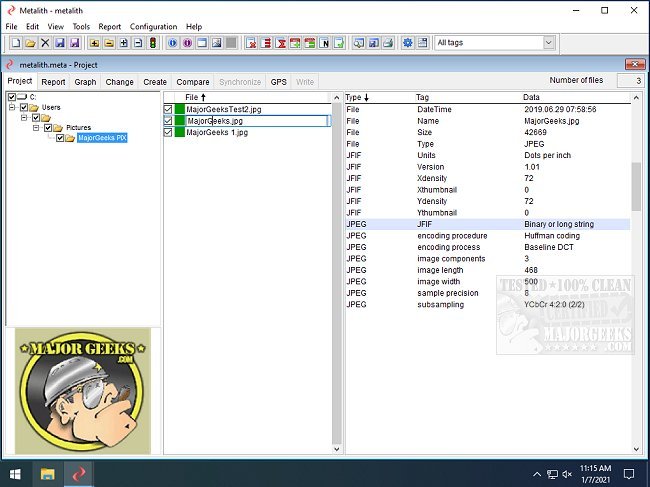Metalith 11.04
Metalith is a powerful metadata editor designed to be easy to use.
Metalith can simultaneously edit any number of files and supports various metadata standards and various file formats. It includes a large selection of features that cover almost any situation for metadata modifications. On the other side of the equation, Metalith also gleens a multitude of comprehensive data for you to work with. The more you have to work, the better the completed job will be. Metalith allows for the creation of metadata reports for each file with the ability to export.
Metalith will be an asset for pro photographers, casual users, and everything in between who need to view and edit image file metadata straightforwardly through a customizable UI.
Metalith Features:
Supports all major standards of metadata: TIFF, Exif, IPTC, XMP, etc.
Provides full support of TIFF, JPEG, DNG, and MPO files.
Provides limited support for Sony ARW, Canon CR2, Canon CR3, Nikon NEF, Nikon NRW, Olympus ORF, Pentax PEF, Fujifilm RAF, Panasonic RW2, and Samsung SRW RAW files.
Provides XMP support for RAW files.
Provides reading of data tracks from GPX, KML, KMZ, and NMEA files.
Allows you to read, analyze, modify, delete, and create metadata.
Allows you to compare metadata of two files and copy tags from one to another.
Allows you to compare data of two identical tags in one file and synchronize them.
Allows you to write GPS and shooting situation data from the track into graphical files (Geotagging).
Displays descriptions of tags.
Displays thumbnails and full-screen images.
Provides processing of entire directory trees.
Creates project files, including any number of files and directories.
Allows you to create and use profiles of tags.
Prepares metadata reports.
Can print reports to screen or printed with the ability to preview.
Creates a report file in HTML, XML, and TIFF formats.
Allows you to view the track and the shooting point in Google Earth and the shooting point in Google Maps.
Allows you to export and import GPS data using KML files. Creates graphs for any tag.
Recognizes thousands of various tags.
Recognizes unknown XMP tags.
Allows you to delete all metadata from a file.
Allows you to replace all metadata from the data of another file.
Allows you to create templates for batch data replacement of several tags at once and save these templates.
Allows you to shift or equalize the date and time for all the tags.
Allows you to rename files per the data of any tag.
Creates new tags and new types of tags.
Allows you to open any number of metadata project files in separate windows.
Tested on the files of thousands of different camera models.
Backs up the original files.
Has a customizable user interface.
Similar:
How to Add File Attributes Context Menu in Windows 10 & 11
What is a HEIC File
Metalith 11.04
Metalith is a powerful metadata editor designed to be easy to use.