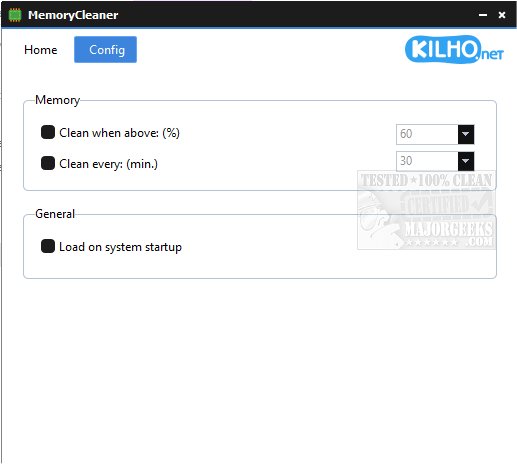MemoryCleaner version 1.8.5 has been released, offering an easy-to-use solution for optimizing your computer's memory with just a single click. The application features a minimalist user interface that is simple enough for even the least experienced users to navigate. It provides live statistics on both physical and virtual memory usage, along with a single button to initiate memory cleaning.
Users can customize their experience by setting up automatic cleaning based on specific criteria, such as when memory usage exceeds a user-defined percentage or at regular time intervals. Additionally, MemoryCleaner can be configured to launch automatically at system startup, enhancing convenience for users who want to maintain optimal memory performance without manual intervention.
In summary, MemoryCleaner is an efficient and user-friendly tool for memory management, making it suitable for anyone looking to improve their machine's performance effortlessly. Its focus on simplicity and functionality positions it as an essential utility for users who may face memory-related issues on their devices.
Looking ahead, future versions of MemoryCleaner could potentially incorporate advanced features such as deeper analytics on memory usage patterns, integration with other system optimization tools, or even machine learning algorithms to predict and preemptively manage memory-related problems. This could elevate user experience by providing more tailored solutions and proactive maintenance options
Users can customize their experience by setting up automatic cleaning based on specific criteria, such as when memory usage exceeds a user-defined percentage or at regular time intervals. Additionally, MemoryCleaner can be configured to launch automatically at system startup, enhancing convenience for users who want to maintain optimal memory performance without manual intervention.
In summary, MemoryCleaner is an efficient and user-friendly tool for memory management, making it suitable for anyone looking to improve their machine's performance effortlessly. Its focus on simplicity and functionality positions it as an essential utility for users who may face memory-related issues on their devices.
Looking ahead, future versions of MemoryCleaner could potentially incorporate advanced features such as deeper analytics on memory usage patterns, integration with other system optimization tools, or even machine learning algorithms to predict and preemptively manage memory-related problems. This could elevate user experience by providing more tailored solutions and proactive maintenance options
MemoryCleaner 1.8.5 released
MemoryCleaner is a straightforward tool to help your machine's memory with a single click.